Introduction
Introduced in PIXERA 2.0, there is a wide range of backup features available for the project needs. A lot of aspects of this topic go hand in hand with the Multiuser features. Please refer to a general explanation of Multiuser and Client Backup to the following articles:
It is important to understand a multiclient setup in PIXERA to be able to set up a Manager Backup scenario. Understanding this topic: Director - Client Setup is vital.
Please check out the Multi User Setup for general Multiuser setup knowledge. This article covers all the options found in the Multi-User Setup options within PIXERA.
If you are interested in Client Backup scenarios, please refer to this article CLIENT BACKUP.
Backup Scenarios
We differentiate between two different backup scenarios:
Full Backup - the backup system is a mirror of the live system. The backup system mirrors the live systems playback. As of 2.0 this scenario can be handled with multi-user functionality.
Partial Backup (Render Engine not opened) - not everything is fully backup-ed. The backup system follows the main system. However, the outputs are not activated during playback. Depending on the failing client the overtake happens dynamically. Please look at Client Backup for technical information.
PIXERA technical Setup
To configure a Manager Backup system please make sure that the discovery options are set up correct:
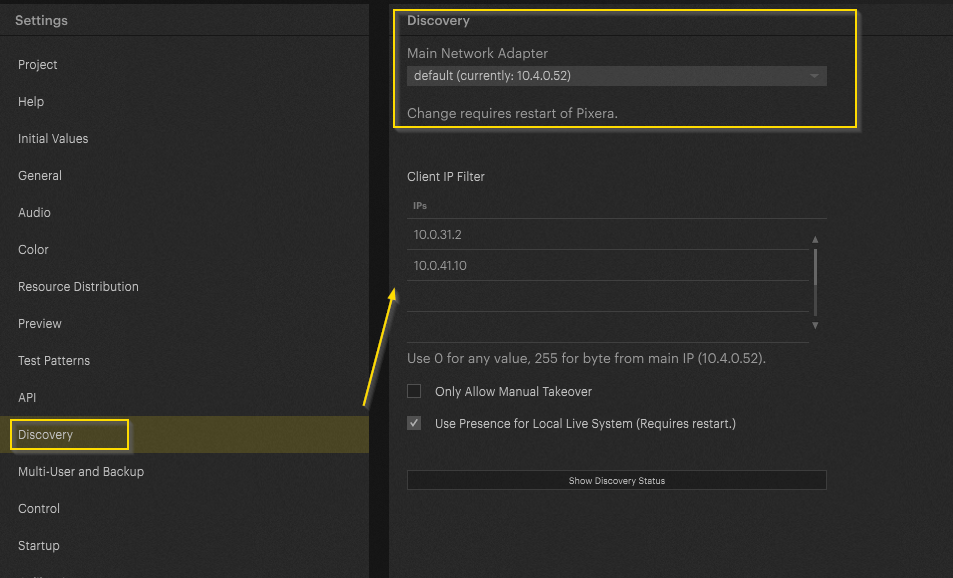
The Backup Director must be able to detect and furthermore overtake clients in the network. Please refer to Director - Client Setup for detailed information.
Setup a Multi-User Session in the Multi User and Backup options. Please refer to Multi User Setup.
The backup and multi-user settings are currently mixed up. We are now going to discuss the backup relevant features.
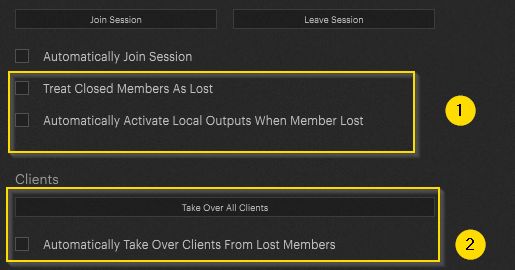
1: Multi-user Directors have different conditions. For the automatic backup to execute, PIXERA can handle closed members as lost
Backup Manager automatically opens the local outputs when multi-user members are lost
2: Alot of times Clients are controlled by a director system. If the director fails, the client's loose connection to the show playback device. This option forces the backup director to automatically take control of the clients in the project.
IMPORTANT
We do not advise activating the automized settings in live control environments. These features are designed for fixed installation situations where no technical person might be on the location.
Full Backup - Scenario
Depending on the project situation a full 1:1 backup may be needed. There are new options introduced in 2.0 which ease the 1:1 setup scenario.
As already described in the Multi-User article, set up a regular multiuser session. Transfer the project to the backup system.
Now in a full 1:1 backup scenario, both systems run with their own clients. Somehow the output configuration must be mirrored to the backup system.
This can be achieven with a simple option and the definition of the so-called Usage Names. You can find them in the Mapping tab when selecting a client:
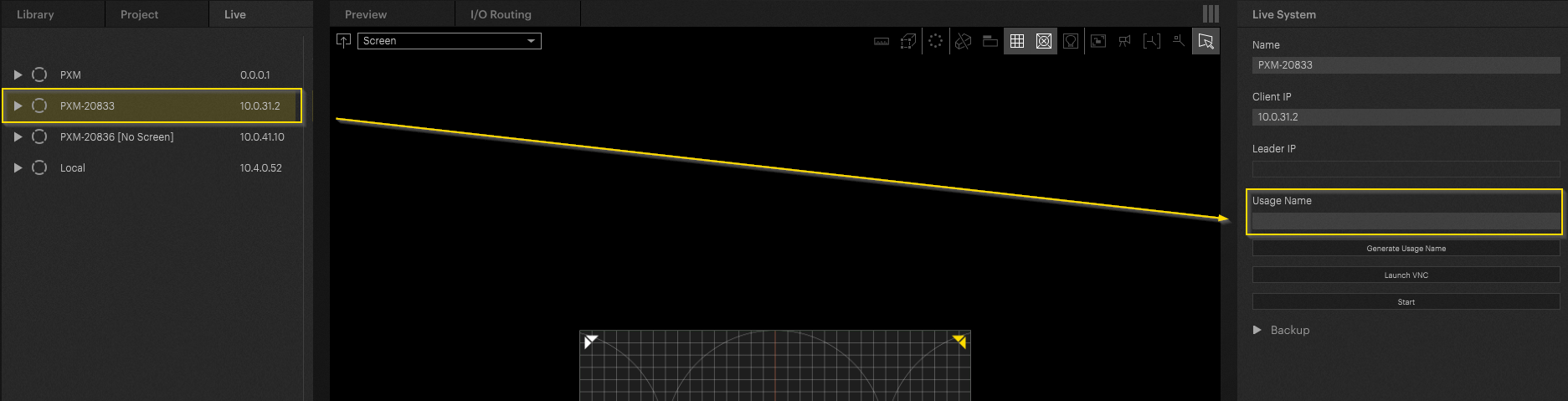
Let's imagine running a setup consisting of one Director, one Client and the mirrored config for the backup system. The settings must be copied from the live system to the backup system.
Simply define the same “Usage Name” for both Clients (live and backup system).
Live system:
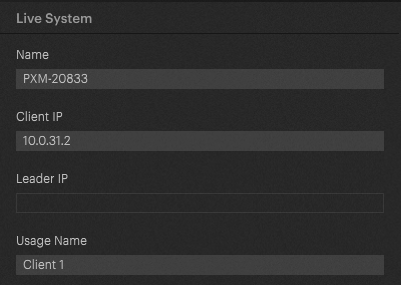
Backup System:
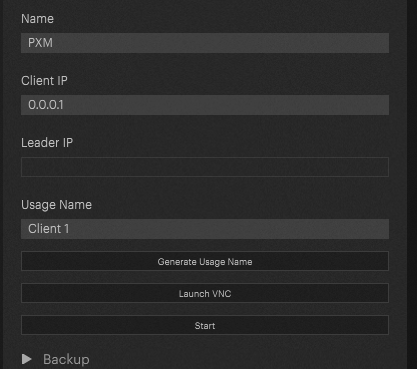
Furthermore, activate the following setting in the Multi-User settings:
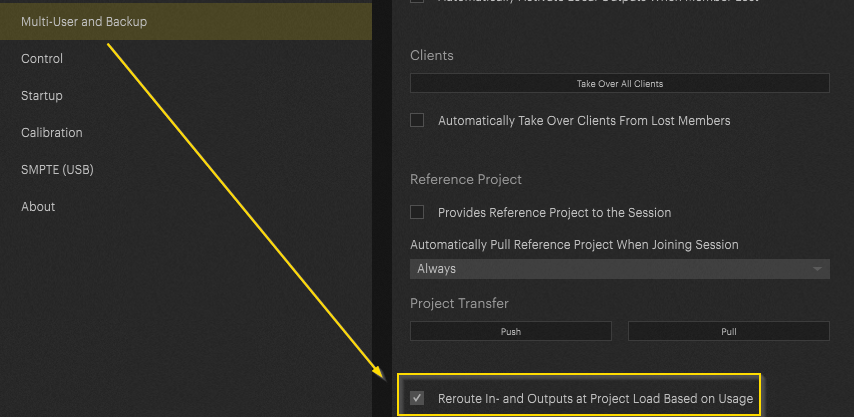
This setting will now reroute the In and Outputs at the load of the project, based on the assigned “Usage Name”.
Important
Please remember to assign the correct names for the in- and outputs. Please refer to this documentation:
Output declaration
PIXERA 1.9.136 | 21. September 2023
 Contact Us
Contact Us


