Hub "run on startup" is enabled but is not starting
Symptoms
run on startup is activated in the hub setting but is not executed at startup.
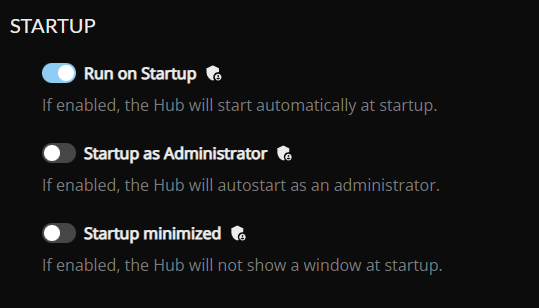
Verification Steps
- check the entry in the windows task scheduler to see if it is present and set correctly
Cause
start entry is set with other user than current. 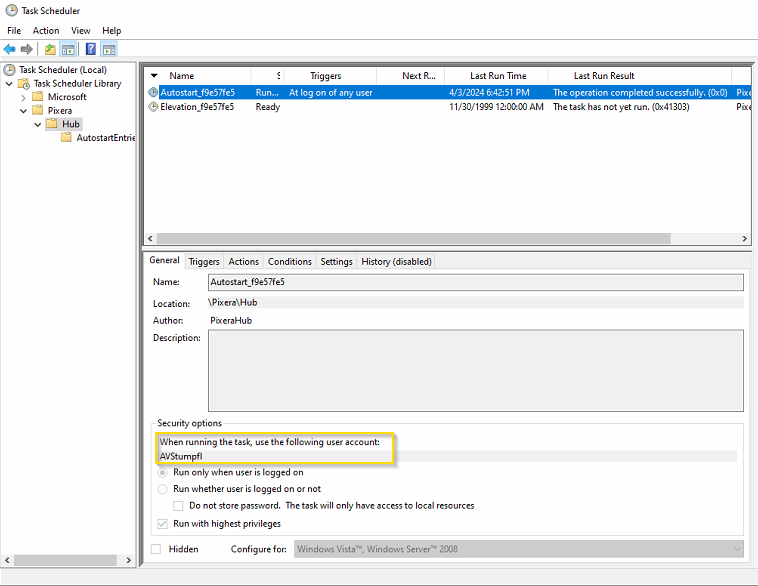
Solution
Disable “Run on Startup” in Pixera hub, re-enable it again after a second. This should change the task scheduler entry to the correct one.
Or change the user account when running the task to your current user.
Hub 2.18.0 | 22. April 2024
 Contact Us
Contact Us


