Selection Pane - Compositing Mode
The Selection Pane in the Compositing Mode is the place to:
- Import and organize Resources like media and model assets, live video sources and real-time effects.
- Manage Timelines.
- Manage Screen Groups.
In the Compositing Mode the Selection Pane consists of three different sub-tabs: Resources, Timelines and Screen Groups.
Resources 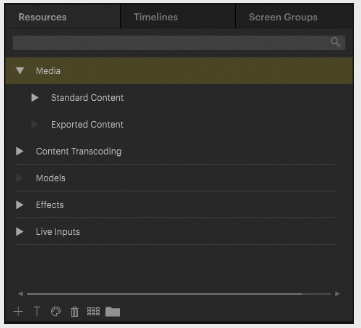 Resources contains and allows to add and re-arrange a project's Media, Models, Effects and available Live Inputs on all systems in the network.
Resources contains and allows to add and re-arrange a project's Media, Models, Effects and available Live Inputs on all systems in the network.
Timelines

Timelines lists all existing Timelines. Next to the Timeline's Name (A), it shows the Timeline's transport buttons and state (B), which can be controlled by clicking the respective icon. On the top right it shows their current Timecode position (C) and the time to the next Cues (D). The second row contains a slider for the Timeline's Opacity (E) and the three following buttons: Toggle State of Next Cue, Jump to Preceding Cue, Jump to Next Cue (F). On the bottom right a text field indicates the label of the Timeline's upcoming Cue (G).
Screen Groups
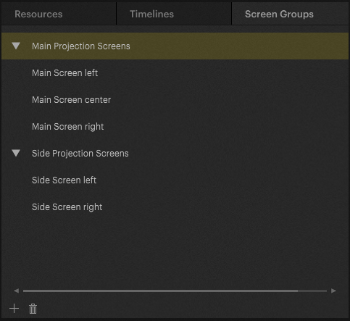
Screen Groups lists all existing Screen Groups, allows to create new Screen Groups as well as assign or reassign Screens to Screen Groups via drag-and-drop.
 Contact Us
Contact Us


