Managing Effects
Pixera is an OpenGL based 3D engine that supports GLSL shaders, i.e. effects that are processed on your graphics card in real time. These effects range from simple color corrections to dramatic effects and even procedural animations to spice up your composition.
By default, Pixera offers several effects for immediate use. They can be found in the Effects category of the Resources pane.
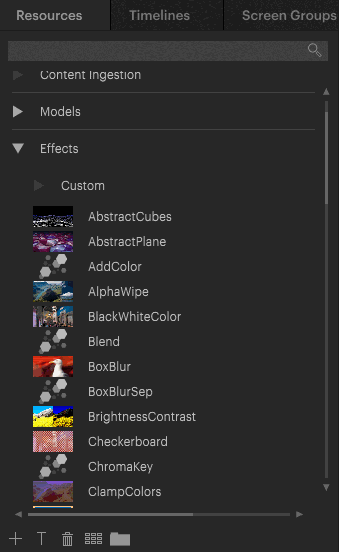
Importing custom Effects
Pixeras Effects library can be extended by importing supported formats to the Custom subfolder in the Effects category. To import an effect file either
- Drag them onto the Custom folder in the Effects category from the Windows Explorer
- Select the Custom folder in the Effects category and '+' sign below. A file selection dialog will appear, where the effect file can be selected
See Also
 Contact Us
Contact Us


