Scaling Objects
Objects can be resized by clicking and dragging the triangles located around the selected object. Scaling via one of the four corner triangles will maintain the aspect ratio of the object, while scaling via one of the triangles located on the top, bottom, left or right center will result in an non-uniform scaling. Non uniform scaling might also have an effect on the Canvas Resolution (see 101: Screen Setup for an example).
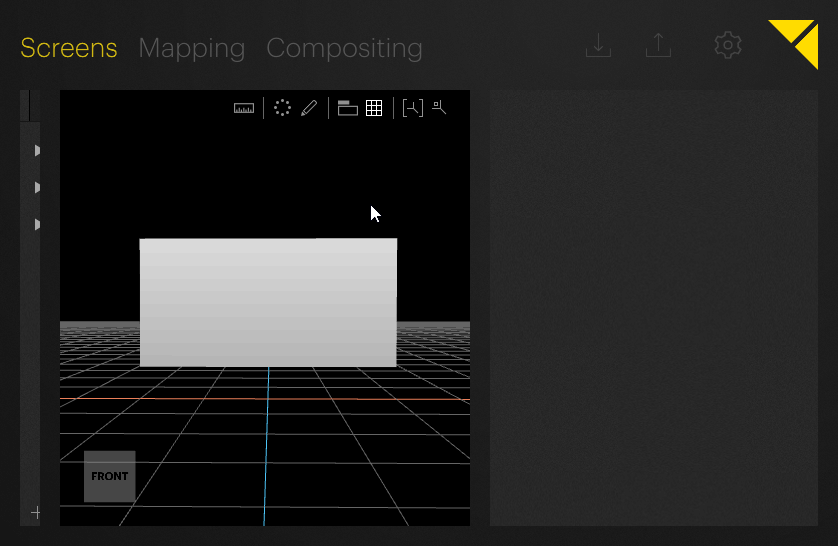
Similar to moving and rotating, scale values can also be adjusted in the Inspector.
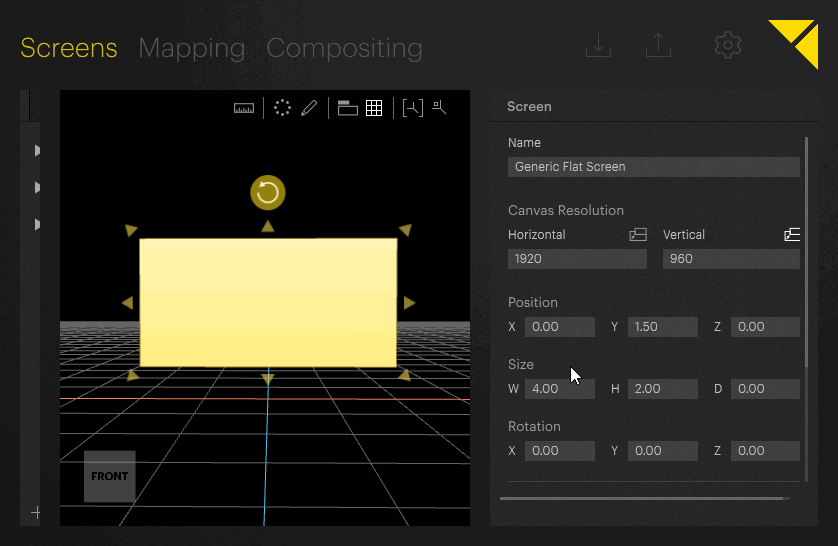
 Contact Us
Contact Us


