Changing Values
Pixera has a multitude of helpful features to speedup object arrangement, especially when it comes to changing numeric
values in the Workspace or Inspector.
Changing values by dragging
Most value fields allow a continuous value change by left-clicking into the field and dragging the mouse up and down.
Example: Changing the size in the Inspector
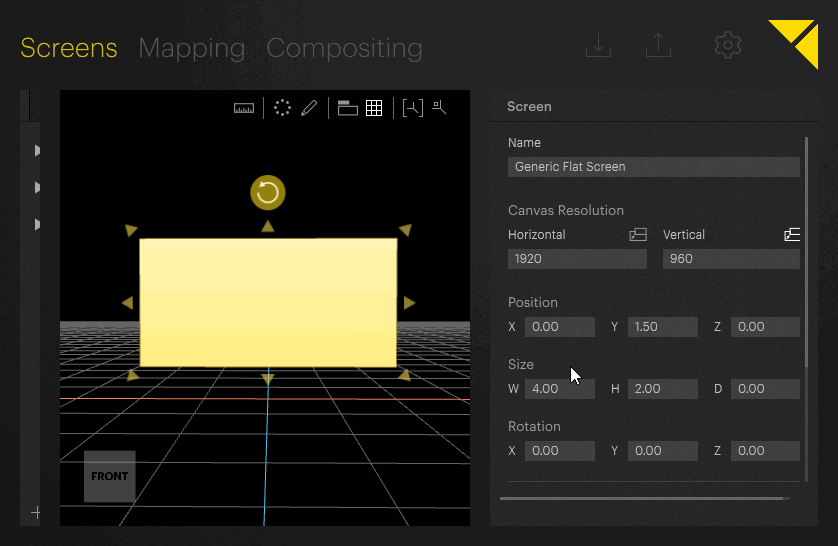
Applying math operations while entering a value
Basic math operations (+,-,*,/) are allowed when entering a value. Furthermore, typing '++' or '--' followed by the
desired value in any numeric input value field and pressing Enter simply adds or subtracts the entered value from the actual value.
Example: In the Inspector
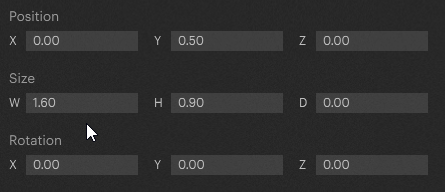
Example: In the Workspace
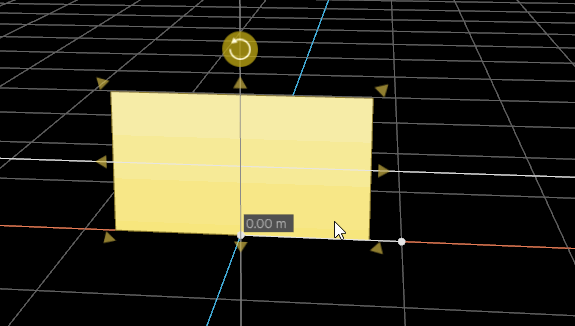
See also: Timecode
 Contact Us
Contact Us


