Snapping
When constrained movement is active, the selected objects snap to edges and center points of other objects as well as the origin. Snapping is indicated by white reference points on the object that is being moved and the closest points they will snap to. Moving an object and dropping below a certain distance to the next snappable points allows the object to snap automatically. The number next to the closest snapping point indicates the distance between the reference and the snapping point.
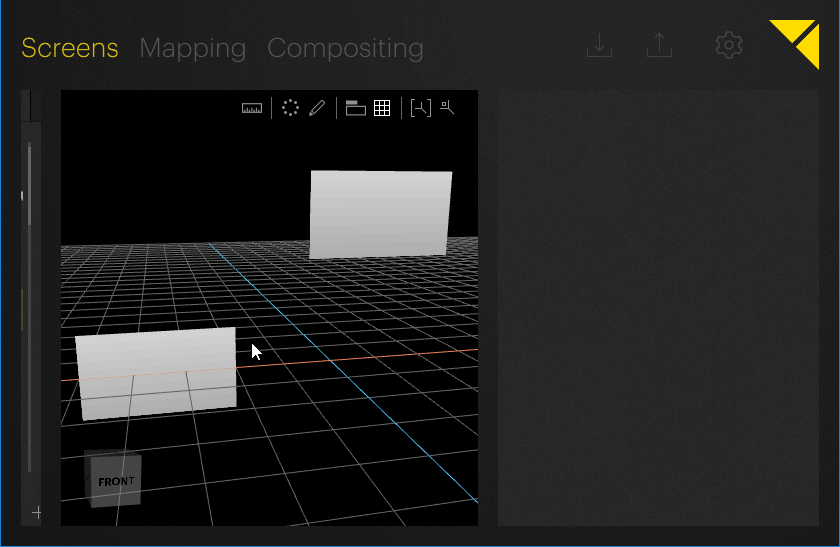
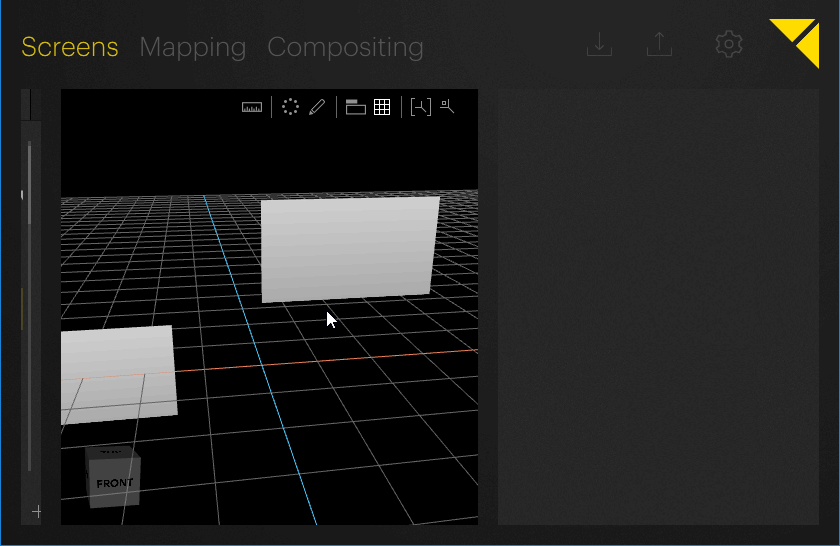
 Contact Us
Contact Us


