Restrict Content playback to specific Engine
In the case of large-scale video playback, the pixel size of the total area may exceed the possible pixel size of the hardware.
In these cases, it is necessary to split the content in advance.
Example:
A projection with 7 projectors is to be used. Two machines are therefore required. The first server supplies four projectors, the second server supplies the other three projectors.
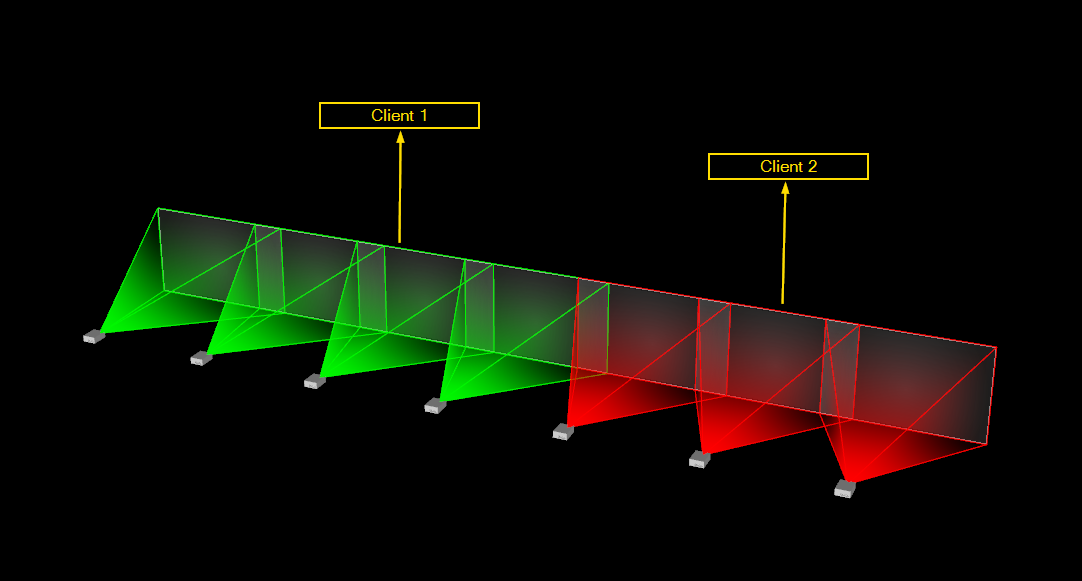
However, the performance of the servers is not sufficient to play the content as a whole.
The solution in this case is to split the content so that each part of the content is only as large as the resolution of the respective projectors together. It should be noted, however, that the content should be somewhat larger in order to have some leeway for warping.
However, it can happen that Pixera renders the two content parts on both clients anyway, which can lead to performance problems.
To avoid this, layers can be limited directly to one machine.
This setting can be found in the Layer Inspector in the Compositing tab.
By entering the IP address of the client, the playout is limited to this client.
Pixera 1.8.302 | 17. August 2023
 Contact Us
Contact Us


