Inpoints and Outpoints
In- and Outpoint define the resource playback duration of a Clip. As Clips are merely a container for some resource asset and by setting In and Outpoints the user has control which part of the resource asset will be played back in a clip.
Setting Inpoint and Outpoint in the Inspector
Inpoint and Outpoint can be set and checked in the in the Inspector of a selected Clip on the Timeline. The values are displayed in SMPTE Timecode format in hours, minutes, seconds and frames (HH:MM:SS:FF). They can be changed by either entering values on the keyboard, or by clicking and dragging the left mouse button up and down.
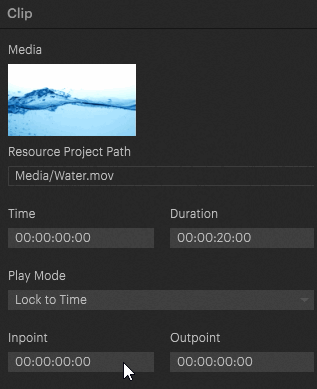
Inpoint
The Inpoint sets the offset of a video asset to the beginning of a Clip. When it is set to 00:00:00:00, the first frame of the Clip will be the first frame of the video. Setting it to 00:00:01:00, the Clip will begin one second later in the video.
The Inpoint can be set in the Inspector as described above, or by using the Cut tool of the timeline by ALT dragging the marker.
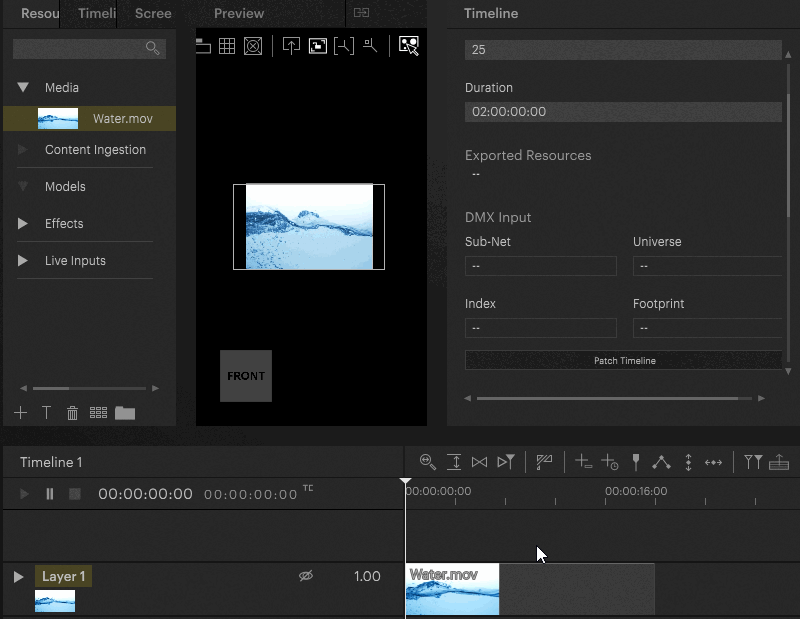
Outpoint
The Outpoint is used to define the final frame of the resource of a Clip. By default, it is set to 00:00:00:00, which means that the resource will be played back to its final frame or, if the Clip is shorter than that, the end of the Clip.
 Contact Us
Contact Us


