Keyframes Overview
Keyframes can be used to animate specific parameters of a Clip. These parameters can for instance be position, rotation, size, opacity or any parameter of an effect added to a Layer.
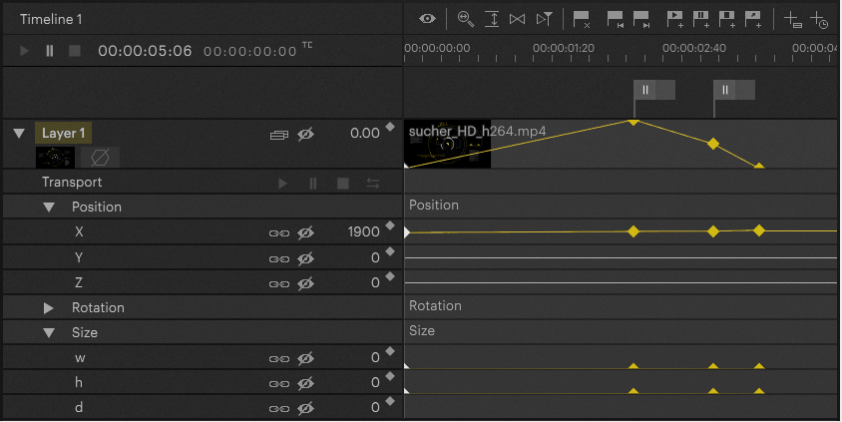
.
Try other keywords in your search
Keyframes Overview
Keyframes can be used to animate specific parameters of a Clip. These parameters can for instance be position, rotation, size, opacity or any parameter of an effect added to a Layer.
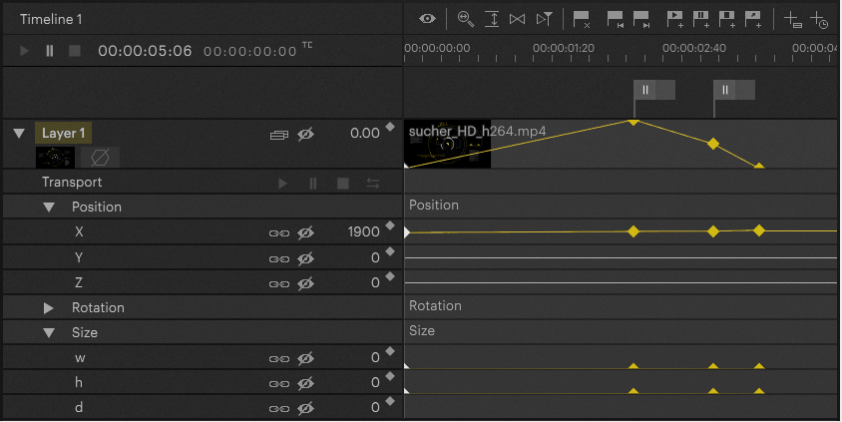
.