Deleting Keyframes
Deleting Keyframes can be done by simply clicking and selecting a single Keyframe or selecting multiple Keyframes via area-selection on the Timeline and pressing Del on the keyboard.
Alternatively, all keyframes of a clip can be deleted at once. The "Remove All Keys" option can be accessed by right-clicking on the clip.
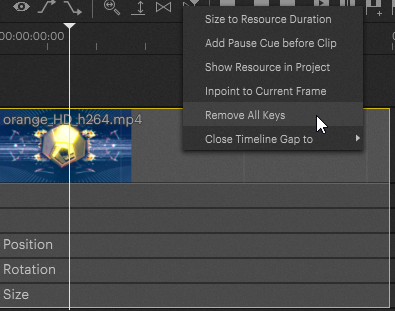
 Contact Us
Contact Us


