Screen Mode Overview
The Screens mode is Pixera's working area to setup projection screens, LED panels and displays as well as 3D models as projection mapping targets, as they will appear on location. Pixera features a huge and regularly updated library of AV-Stumpfl projection screens and LED panels, featuring real-world dimensions, resolutions, weight and power consumption. It therefore serves as a planning and previsualization tool and is the place to configure the resolution of the rendered content.
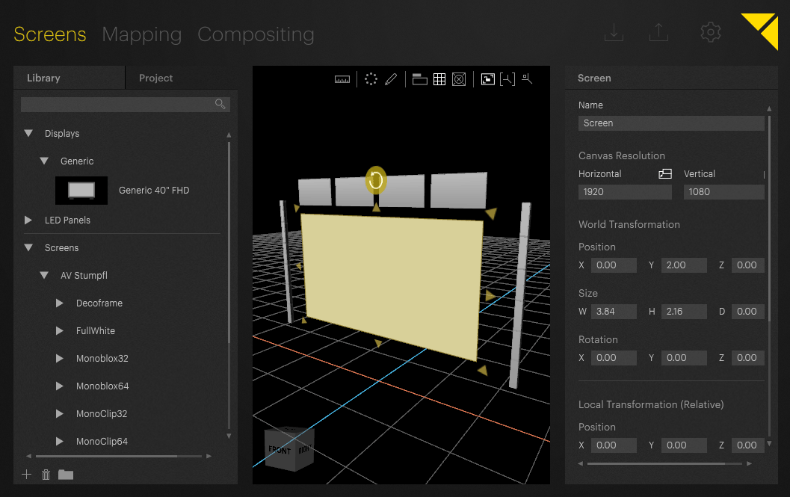
Please refer to the Workspace chapters for more information on how to add and modify objects in the Workspace.
 Contact Us
Contact Us


