Start Pixera with an empty project
In rare cases it can happen that a showfile in Pixera is defective.
If this showfile is unfavorably located in the autostart options, Pixera may not start cleanly.
In order to open Pixera with an empty project, the "End-key" on the keyboard must remain pressed during the start process of the software.
This way Pixera will create an empty "default" project without loading any previously defined settings. This newly created default project will be safed in the default file path for Pixera projects:
C:/ProgramData/AV Stumpfl/Pixera/projects/default [number].avp
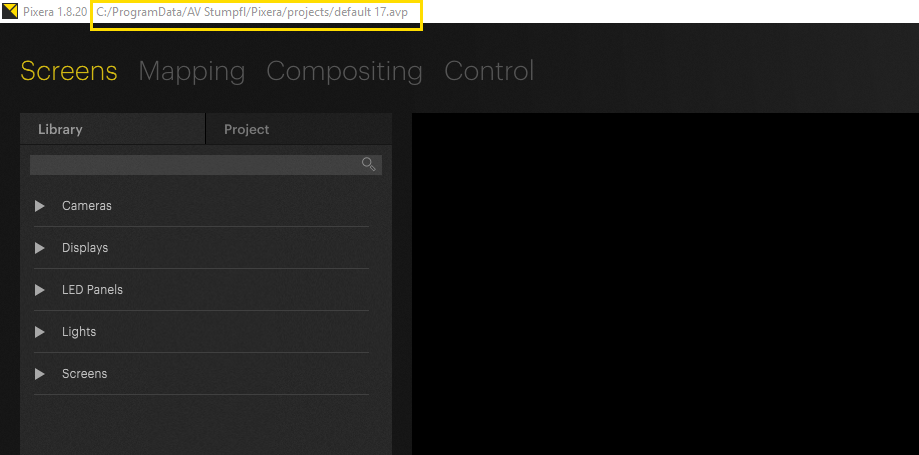
 Contact Us
Contact Us


