In Pixera there is the possibility to split an output internally.
This splitting makes sense if, for example, all outputs have been combined into a mosaic but, for example, 4 projectors are connected that are to be warped individually.
This use case is often found in Dome setups where Octo-Engines are used. Here, for example, all outputs of the two graphics cards are combined into one large output. In Pixera you can split this output again, assign it to the respective projector and even warp them separately.
Another use case is the splitting of e.g. 1x 4K output to 4x FHD outputs by a splitter like Datapath FX4. This would allow for example to connect 16 FHD projectors to 4x 4K outputs, warp them and play them out.
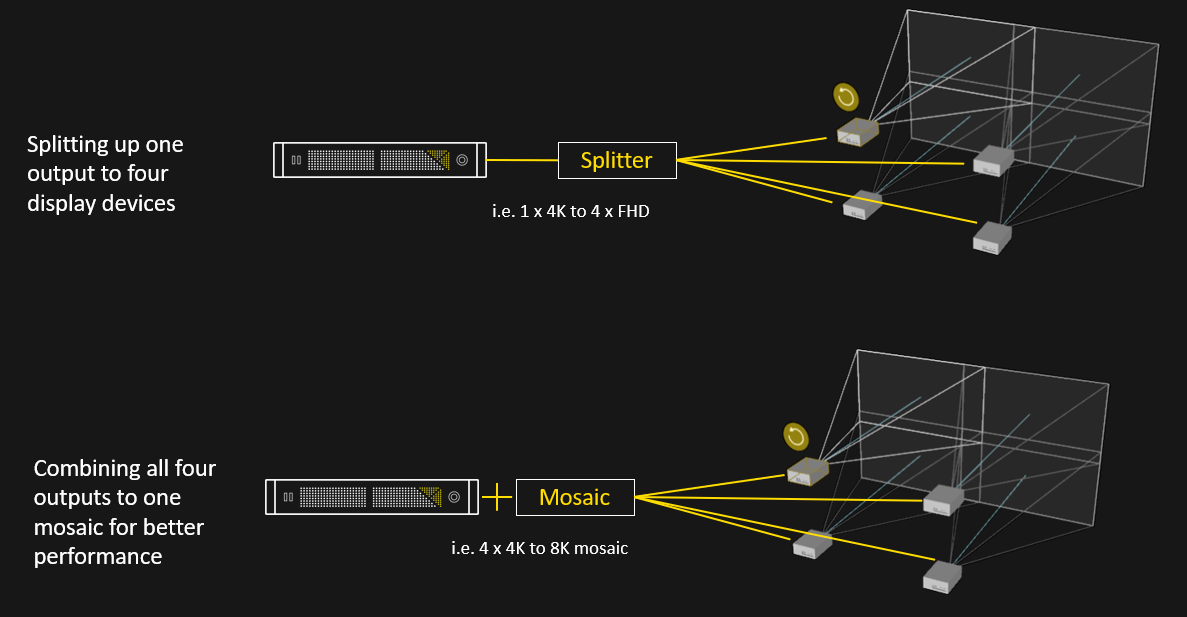
Graphics Card Settings
The "Output is aggregated" settings can be found in the inspector of the selected output in Mapping Tab - Live
In here the checkbox "Is Output Aggregate" has to be enabled. In the next step the horizontal and vertical count can be defined.
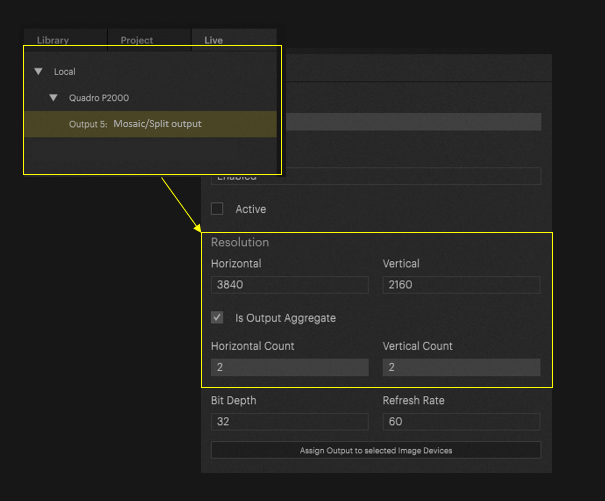
Then this output must be assigned to, for example, all projectors.

By default, the respective projector section is now mapped to the entire output. This setting can be kept, if a calibration file like VIOSO or MPCDI is used, which assigns the areas correctly. See also the article about "Camera based Calibration".
However, if you work with a manual mapping, the next step is to define the correct section for each projector.
To do this, each projector must be selected in turn and the correct area selected in the "Aggregate Output Assignment" drop-down menu on the right in the Inspector.
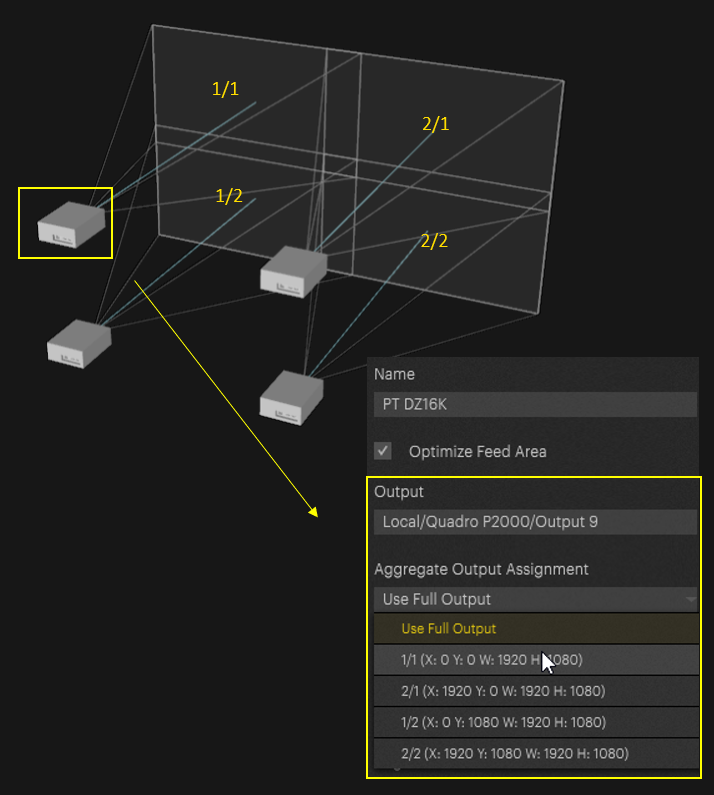
If all projectors got assigned correctly the output will then show all areas.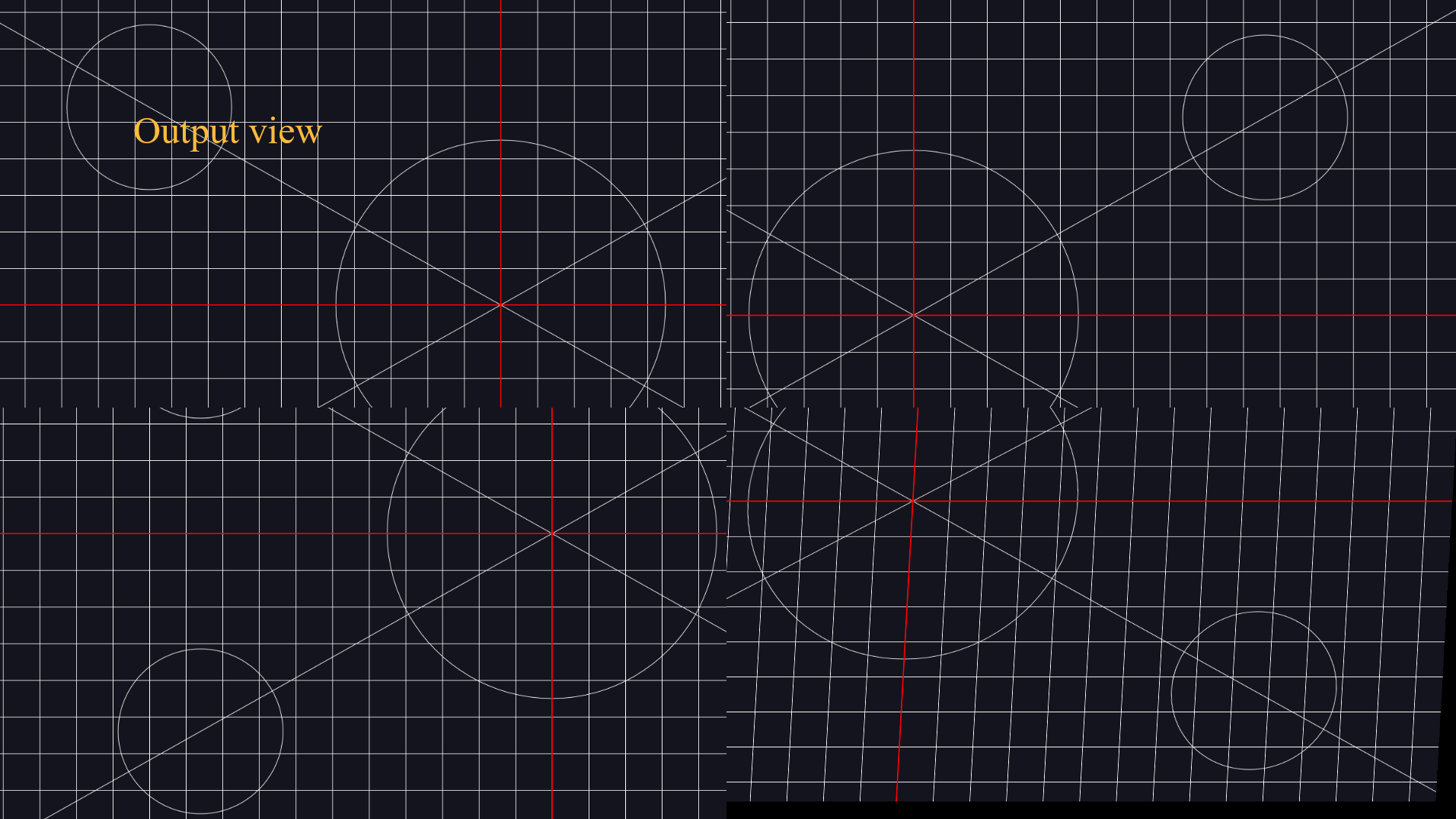
Although only one output is used in Pixera, each projector can now be warped individually and softedges can be created.
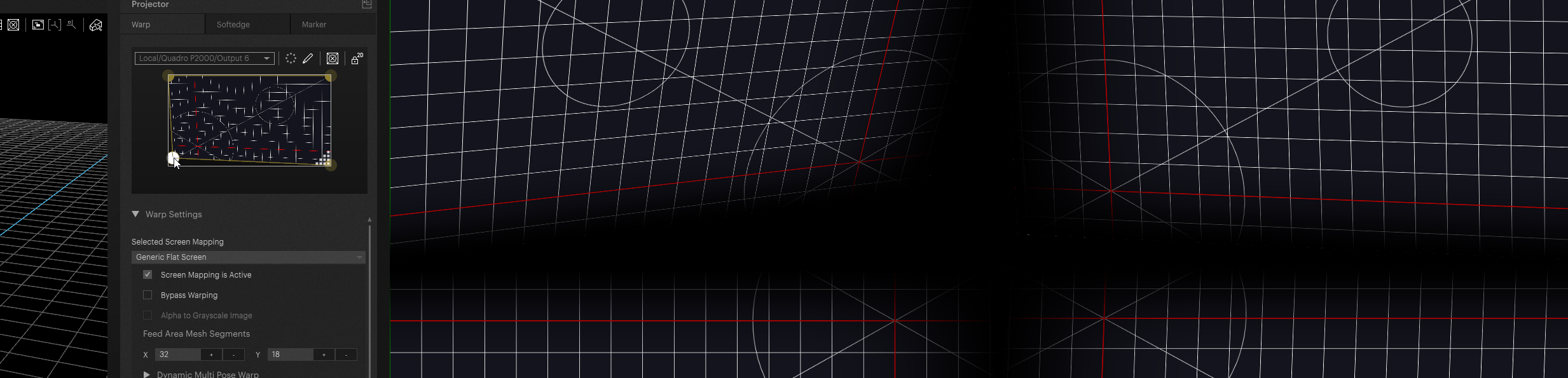
 Contact Us
Contact Us


