Layer Hierarchy
In Pixera, Layers are rendered from the bottom to the top, meaning that the top most layer in the Timeline will visually be in front of all other layers (provided the clips default z-position of '0' is unchanged). However, Pixera is a full 3D rendering engine and if a clip's z-position is higher than another clip's z-position, thus being in front of the latter, it will be rendered on top regardless of the Layer order. Pixera
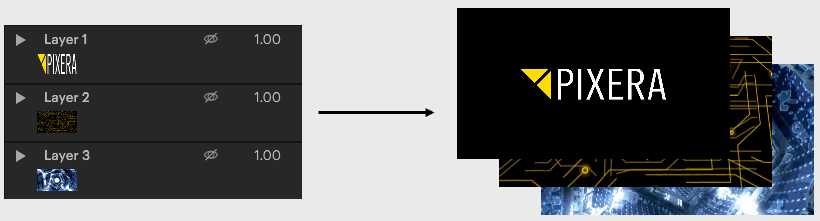
Arranging Layers
To arrange layers and change the layer hierarchy, simply drag a layer up or down to the desired position in the Layer Section of the Timeline.
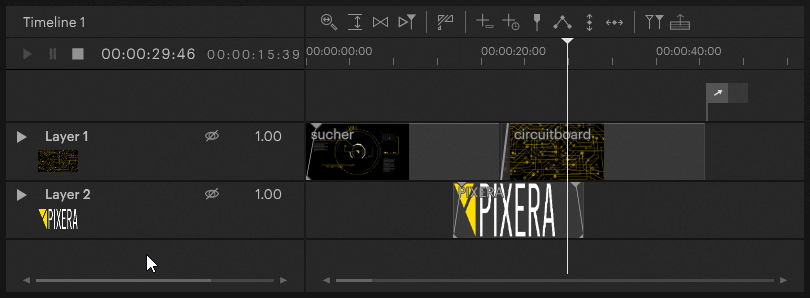
 Contact Us
Contact Us


