Layer Colour
Colouring layers helps to better distinguish between them and find specific clips or parts of the Timeline faster. Layers can be coloured using a set of predefined colours or a custom colour. To colour a layer, select it in the Layer Section to open its properties in the Inspector, scroll down to Layer Colour, click on the colour box and either select a predefined colour or a custom colour by clicking on Choose Custom Colour.
To remove the colour choose No Fill.
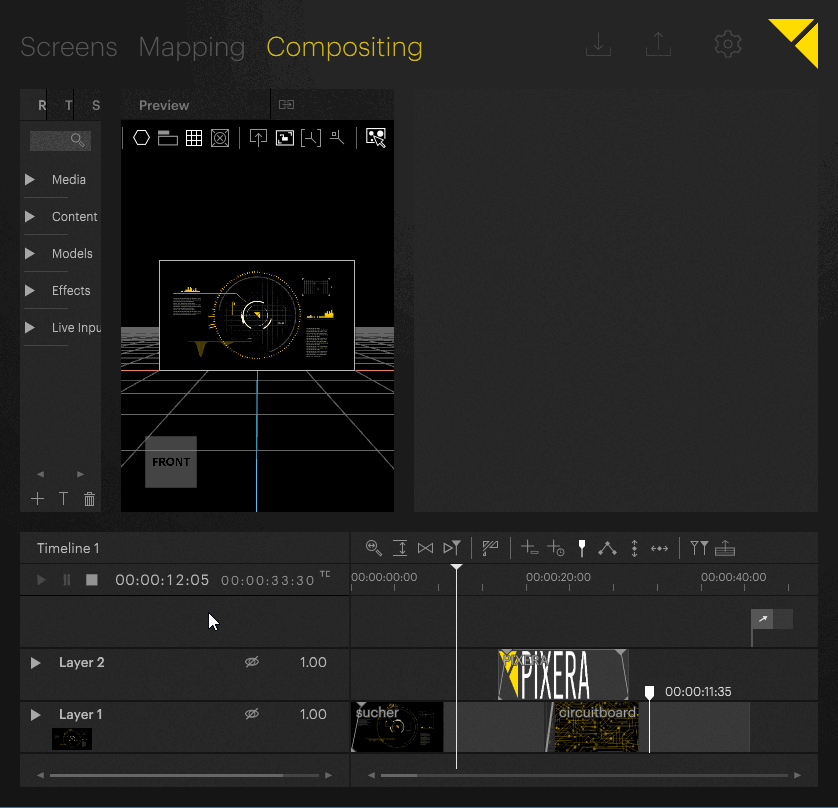
 Contact Us
Contact Us


