Description
This Module fills a Layer on a Timeline with the content from a folder. The Action “buildTimeline()” creates the Timeline on the Layer.
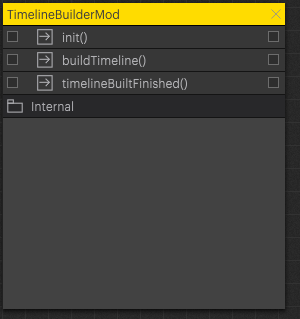
Usage
The TimelineBuilder Module allows users to quickly create new Timelines with a large group of assets without manually placing them one by one.
Procedure
The setup in the properties must be set, then the “buildTimeline()” function can be executed, and the Layer is built.

NOTE
The "Layer" dropdown needs a refresh after the “Timeline” is selected.
The “timelineBuiltFinished()” Action is triggered when the process is completed.
Data
Actions
Action |
Info |
Input |
Output |
|---|---|---|---|
| init | - | - | |
| buildTimeline | - | - | |
| timelineBuiltFinished | - | - | |
| Internal | FOLDER | FOLDER | FOLDER |
| fillLayer | timeline (handle), layer (handle), resources (handle[]) | - | |
| getTimelines | - | - | |
| getLayers | - | - | |
| getFolderPixera | - | - |
Parameters
Name |
Content |
Type Hint |
Options Source |
Options Action |
| Auto Init | TRUE | bool | [] | |
| Timeline | Select... | string | self.Internal.getTimelines | [] |
| Layer | Select... | self.Internal.getLayers | [] | |
| Pixera Content Folder | Select... | string | self.Internal.getFolderPixera | [] |
| Default Seconds for Pictures | 5 | number | [] | |
| Crossfade duration (Seconds) | 1 | number | [] | |
| Build | Build Timeline | button | self.buildTimeline |
PIXERA 1.9.153 | 11. October 2023 | CL
 Contact Us
Contact Us


