How to perform timeline output patching for Artnet or sACN in Pixera
Input patching works in the same way, even for Media Layer.
Let's start with an empty project and add a new PDTF data layer:
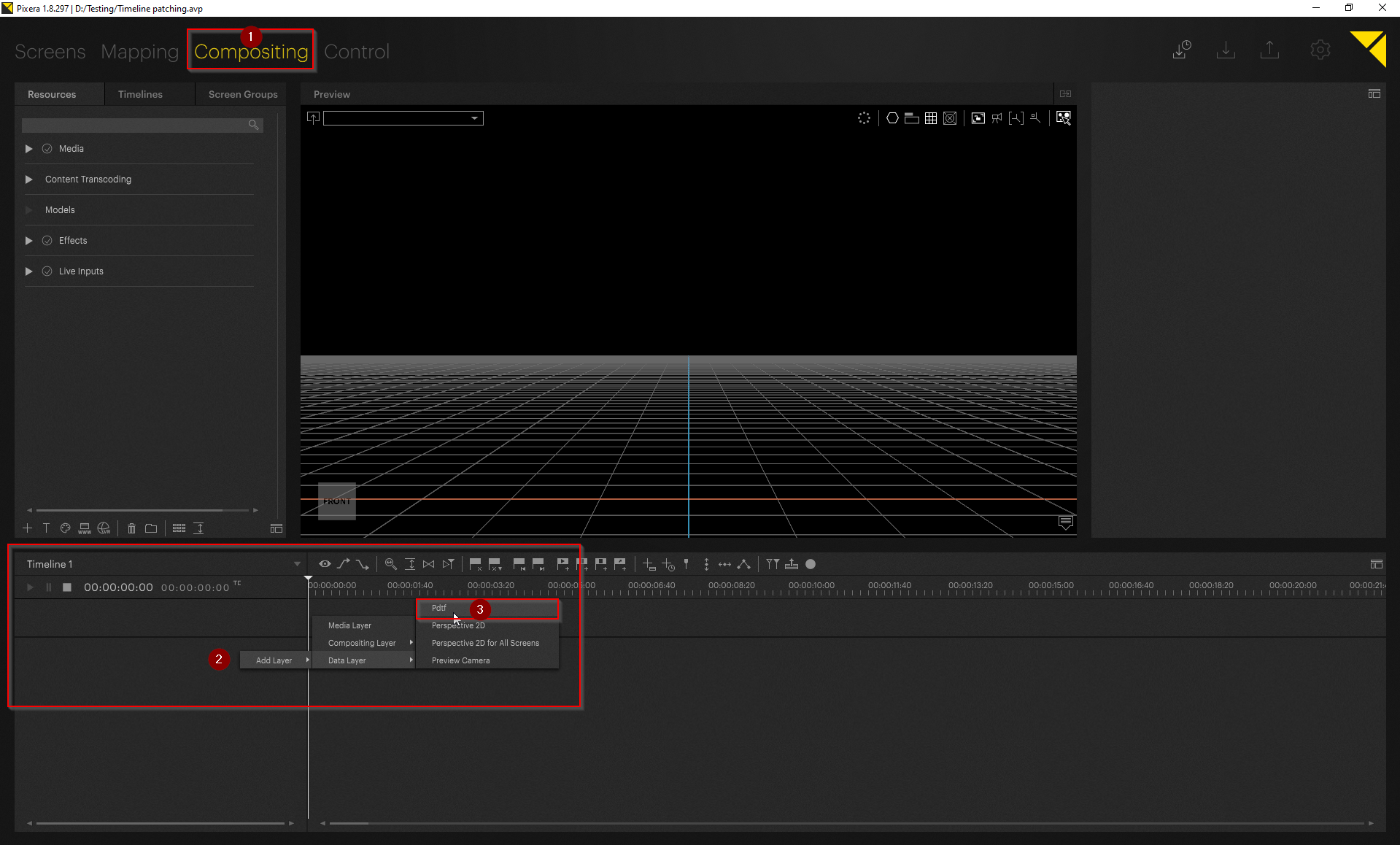
Here, you can use the templates provided or create your own template by copying and editing the PDTF data before inserting it in your project.
In this case, we select "dmxUniverse.pdtf" as the template.
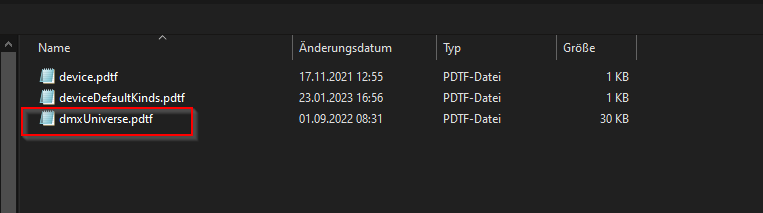
Now we have a layer with 512 channels.
Next, we'll assign the layer to the DMX patch.
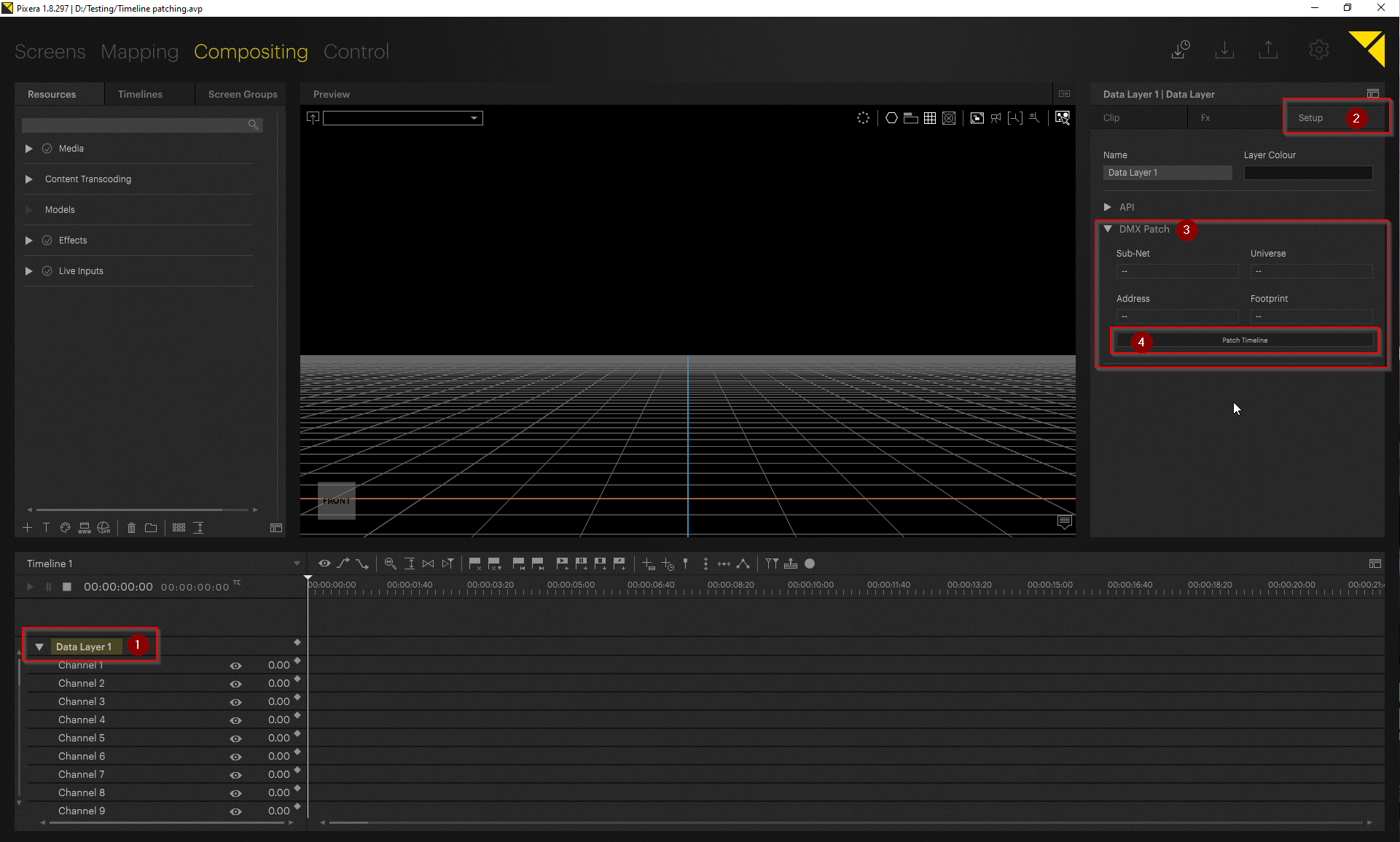
Here, we select the layer and channels that we want to patch. In this example, we choose the data layer, and from this layer, we select channels 1 to 5. Clicking on "Auto-Patch Layers" will automatically address these channels for us.
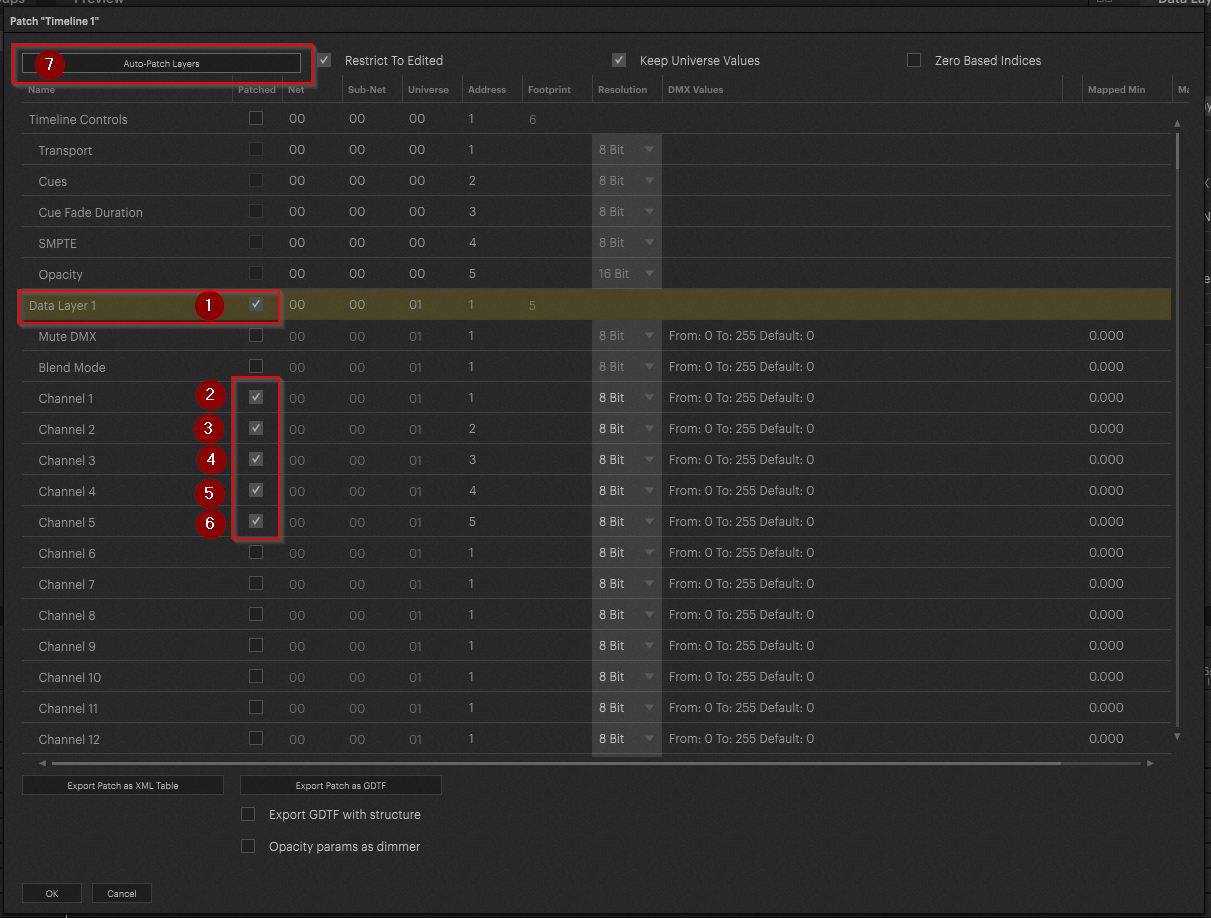
We can also set a conversion of the values into a different range by adjusting the "Mapped Min" and "Mapped Max" parameters.
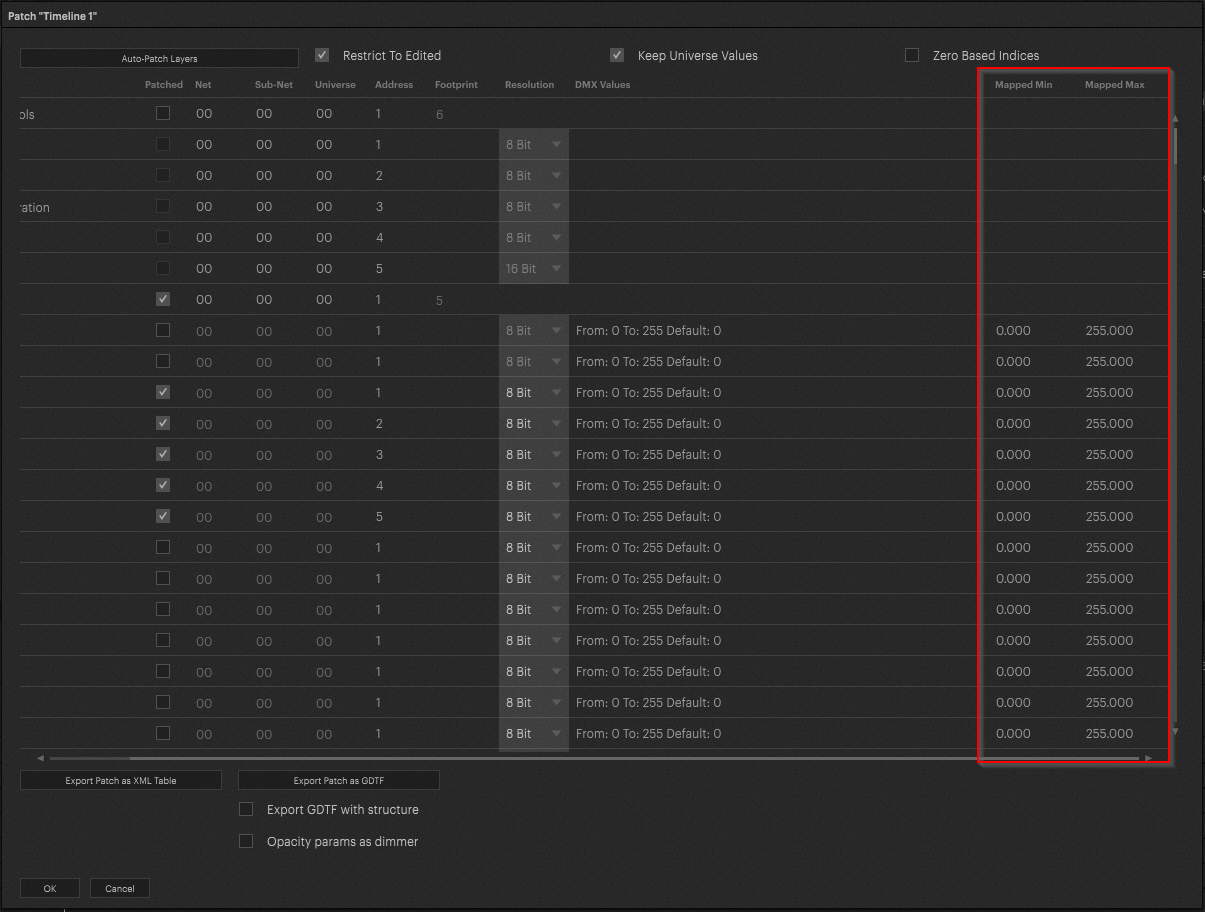
If we modify the DMX values, we can send a different range of DMX values.
For example, if we enter 0-128, the value will be converted to a range between 0 and 128 when sent out.
If we have a value of 255 on the timeline, the DMX channel will be played out with a value of 128.
These values can only be adjusted in the PDTF template.
After confirming with "OK," the layer is patched.

The output must be defined in the API settings of Pixera:
The output network adapter must be selected, then the protocol that will be used and the IP.
10.255.255.255 is for broadcast in this IP range.
Port 6454 is the default port for Artnet.

Next, we assign the layer to the API output:

Now we can set keyframes in the data layer on the timeline that will be sent out with Artnet.
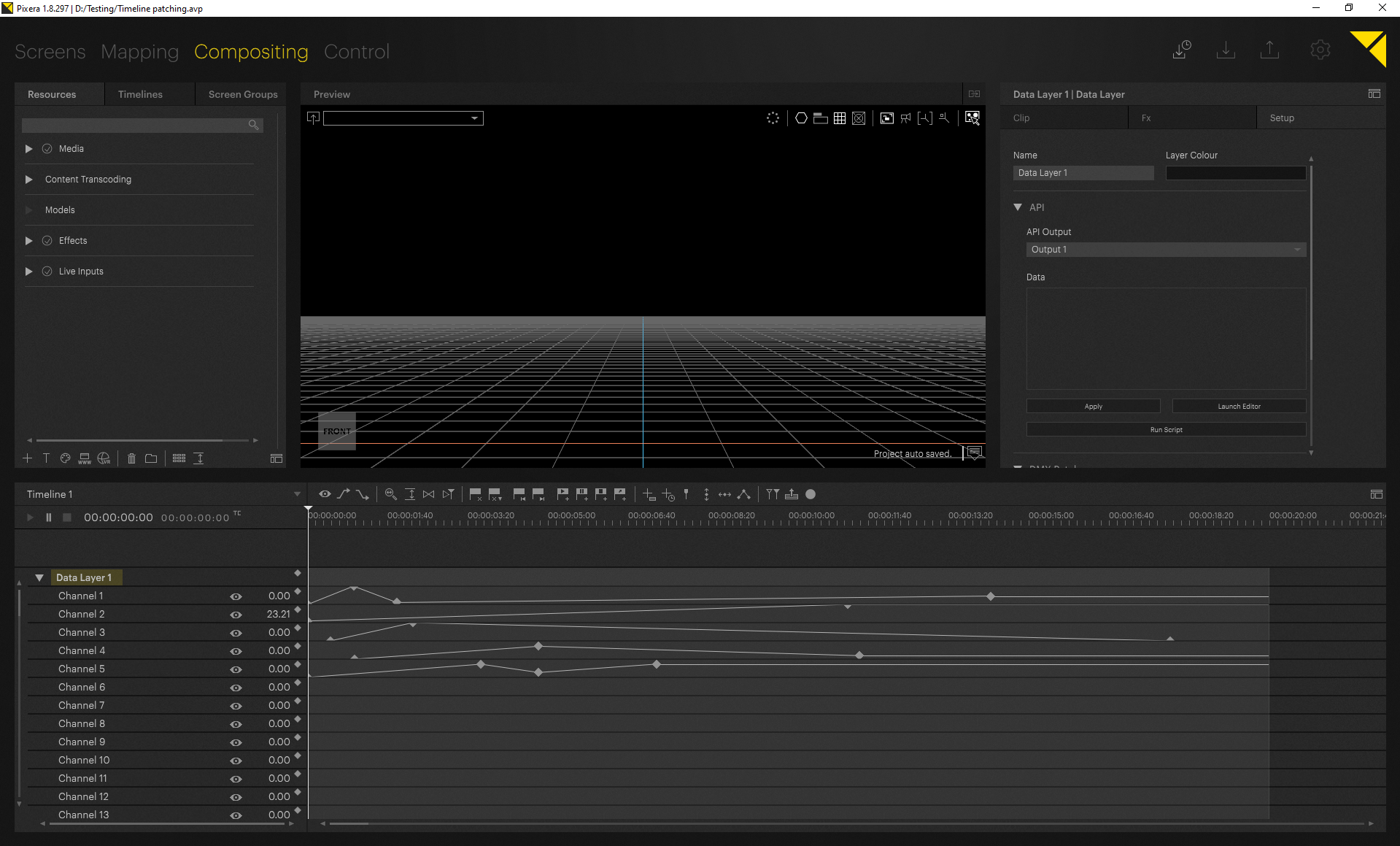
If the timeline is running, we can already see how the values in The ArtNetominator

Pixera 1.8.297 | 26.07.2023
 Contact Us
Contact Us


