Description
This article goes over how to use the MQTT Module in PIXERA. The Module integrates Message Queuing Telemetry Transport - short MQTT into PIXERA and you can subscribe and publish values for multiple topics.

Usage
MQTT is a lightweight transport protocol commonly used for simple communication between devices, in the Modules case communication to PIXERA from a lighting desk for example.
Procedure
The Module can be found in PIXERA Control “Protocols” → “Mqtt”.
Drag and drop the Module from the library into the workspace, select it and configure the settings according to your requirements.
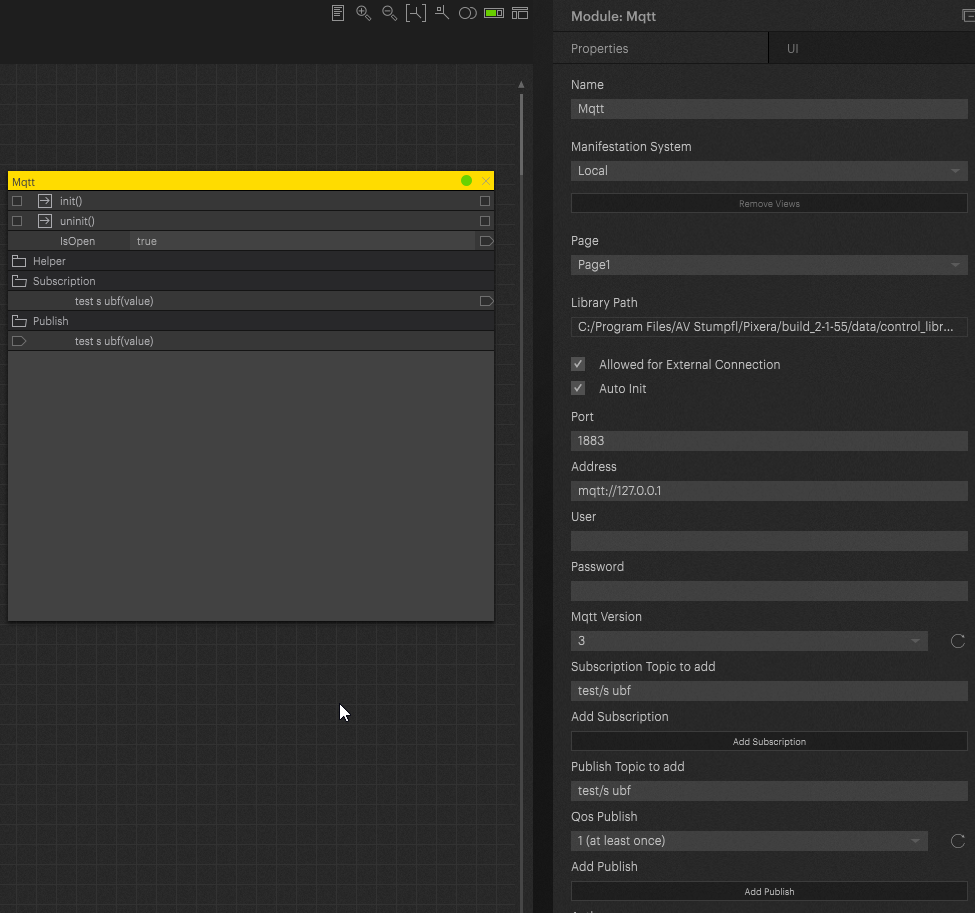
“Port” and “Address” of your MQTT Broker have to be set. “User” and “Password” can be used depending on your MQTT Broker configuration. Furthermore, you can choose the MQTT Version your Broker is supporting.
To subscribe or publish a topic, please fill in the topic and press “Add Subscription” or “Add Publish”. An Action will then be created in the corresponding folder of the Module. These created Actions can then be connected to any other Action in PIXERA Control.
For “Published” Actions, you can choose the “Qos” down below.
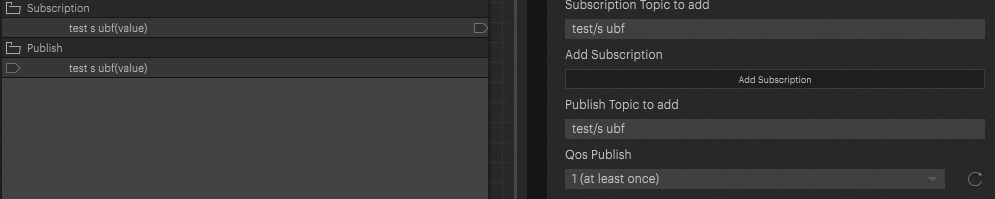
To remove an Action, simply right-click the Action and select Remove in the context menu.
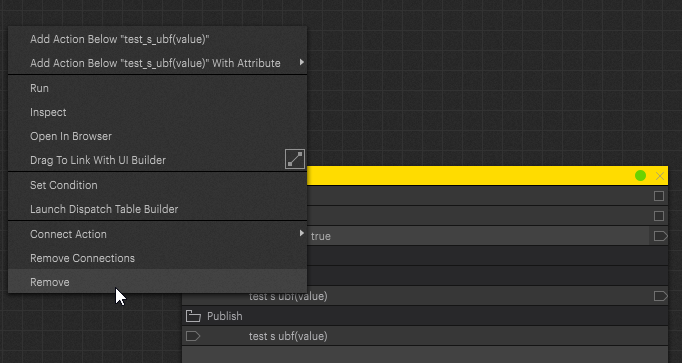
Data
Actions
Action |
Info |
Input |
Output |
|---|---|---|---|
| init | - | - | |
| uninit | - | - | |
| IsOpen | isOpen (bool), doSet (bool) | - | |
| Helper | FOLDER | FOLDER | FOLDER |
| storeToProperty | (hidden) | - | - |
| loadFromProperty | - | - | |
| addSubscription | topic (), name (), qos () | - | |
| addPublish | topic (), name (), qos () | - | |
| getVersions | - | - | |
| publish | topic (string), value (string), optQos (int) | - | |
| addPublishActions | topic (string), qos () | - | |
| subReceive | topic (), value () | - | |
| subscribeActions | - | - | |
| connectionsStateHandler | a (), b (), c () | - | |
| addSubscriptionAction | topic (), doRebuild () | - | |
| subButtonHandler | - | - | |
| pubButtonHandler | - | - | |
| requireHelper | - | - | |
| qosOptions | - | - | |
| qosStringToNumber | str () | - | |
| rebuilldButtonHandler | - | - | |
| addWildcardButtonHandler | - | - | |
| rebuild | - | - | |
| cleaninternalSubscriptions | - | - | |
| Subscription | FOLDER | FOLDER | FOLDER |
| Publish | FOLDER | FOLDER | FOLDER |
Parameters
Name |
Content |
Type Hint |
Options Source |
Options Action |
| Auto Init | TRUE | bool | [] | |
| Address | mqtt://127.0.0.1 | string | [] | |
| Port | 1883 | number | [] | |
| User | string | [] | ||
| Password | string | [] | ||
| Subscription Topic to add | $SYS/broker/uptime | string | [] | |
| Add Subscription | Add Subscription | button | self.Helper.subButtonHandler | |
| Subscription Wildcard to add | test/* | string | [] | |
| Add Wildcard | Execute Wildcard | button | self.Helper.addWildcardButtonHandler | |
| Rebuild Subscriptions | Rebuild Subscriptions | button | self.Helper.rebuilldButtonHandler | |
| Clean Subscriptions | Clean internal Subscriptions | button | self.Helper.cleaninternalSubscriptions | |
| Publish Topic to add | test/subf2 | string | [] | |
| Qos Publish | 1 (at least once) | string | self.Helper.qosOptions | [] |
| Add Publish | Add Publish | button | self.Helper.pubButtonHandler | |
| Mqtt Version | 3 | string | self.Helper.getVersions | [] |
Pixera 2.1.55 | 03 July 2024 | OH
 Contact Us
Contact Us


