Description
Starting with 2.0 the new DirectNetworkOsc Module can be used to receive OSC Data.
This Module is used to receive tracking data, the normal OSC Module is not capable of this, if you use OSC without tracking please use the normal OSC (with teach in functionality) Module, or the OscTimelineControl (can access elements on the timeline directly with the OSC path).
It is important to note that this Module works with the Engine Direct API Access. The direct API bypasses the PIXERA User interface and ingests data directly into the PIXERA Video Engine. This allows for the lowest possible latency.
Usage
Basically, this Module is as fast and direct as the Tracking Modules. Therefore, it can be used for precise applications.
You can find the Module in the Control Tab under “Protocols”. Just drag and drop it into the workspace:
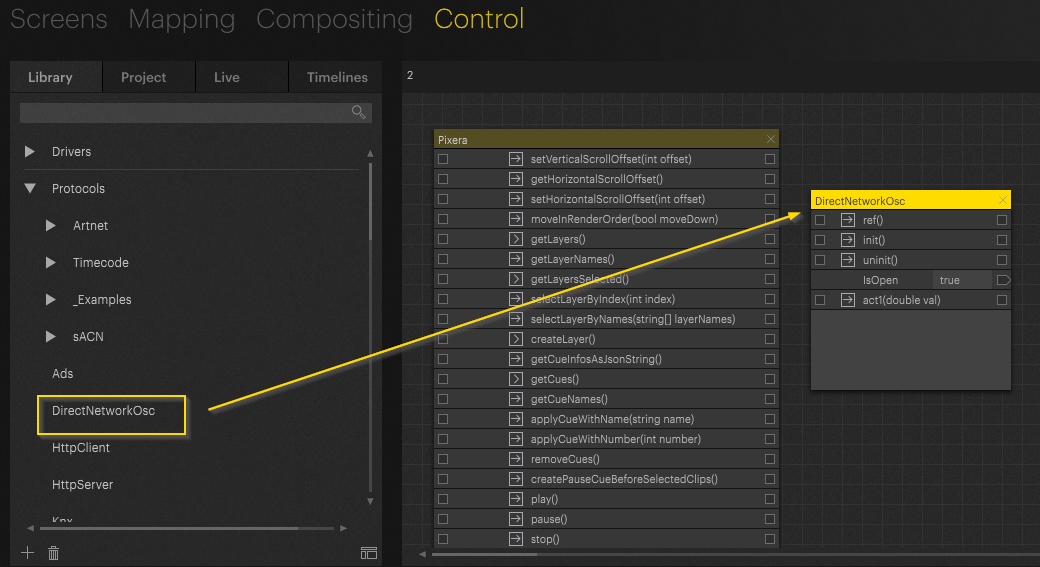
Procedure
The following settings must be set in order to get a working connection.
“Network Adapter Control - Settings":
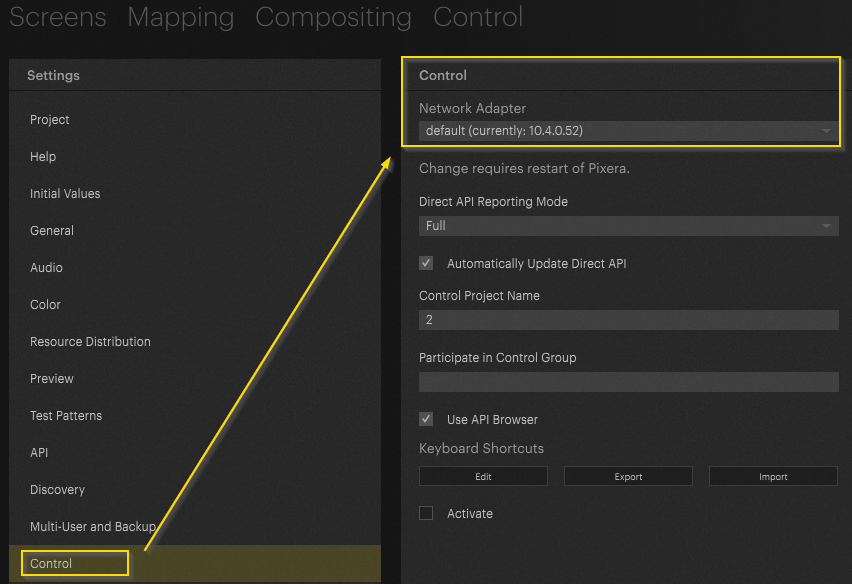
Define a “Port” in the DirectNetworkOSC Module Properties:
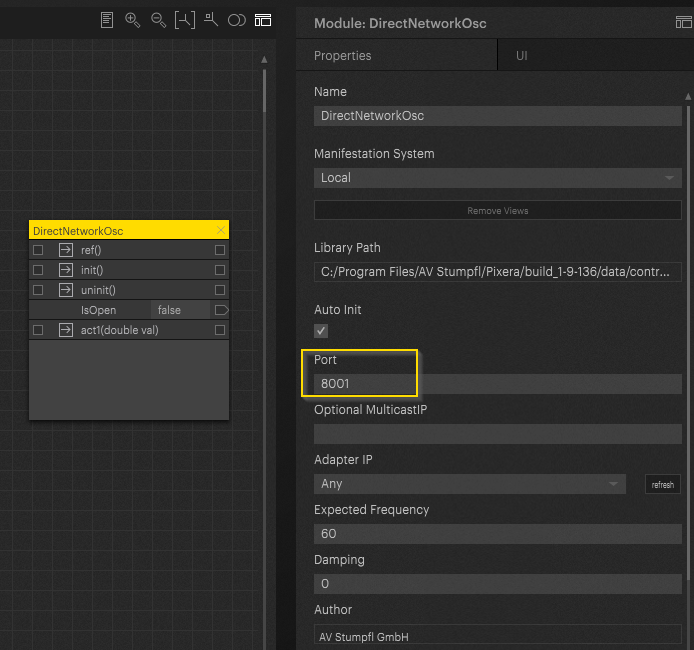
Set up a “Port” within your desired OSC Software / Application, OSC Pilot is used here, for reference - DOWNLOAD OSC/PILOT | OSC/PILOT (oscpilot.com):

Furthermore, the OSC Address (fader in my case) must be assigned to the Action in the DirectNetworkOSC Module:

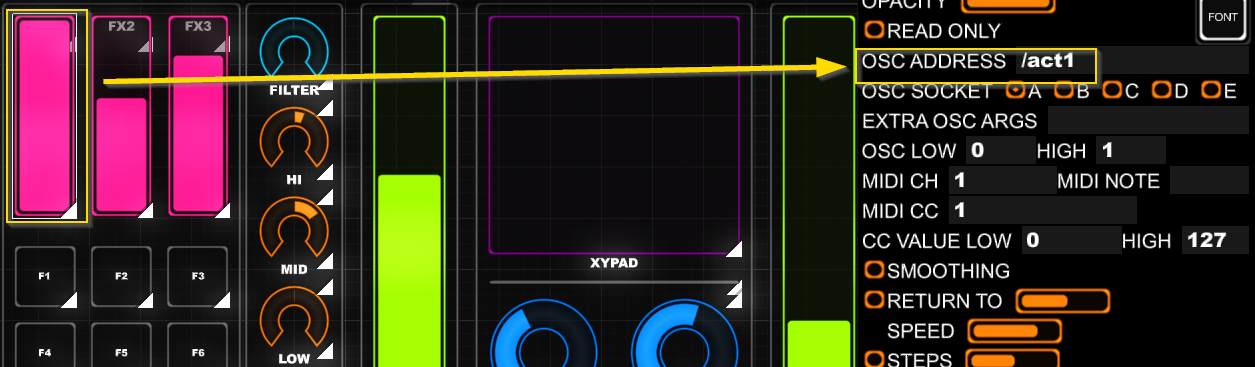
Now the OSC Input can be assigned to the desired PIXERA API input. Beforehand, the Module must be initialized by pressing the init run button:
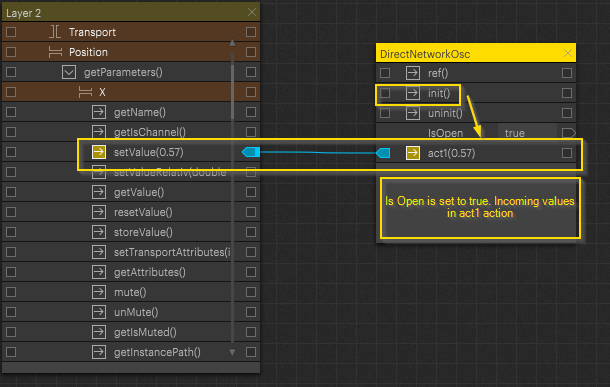
Data
Actions
Action |
Info |
Input |
Output |
|---|---|---|---|
| ref | - | - | |
| init | - | - | |
| uninit | - | - | |
| IsOpen | isOpen (bool), doSet (bool) | - | |
| act1 | val (double) | - |
Parameters
Name |
Content |
Type Hint |
Options Source |
Options Action |
| Auto Init | TRUE | bool | [] | |
| Port | 8001 | number | [] | |
| Optional MulticastIP | string | [] | ||
| Adapter IP | Any | string | Utils.Network.getLocalAdapterEntries | [] |
| Expected Frequency | 60 | number | [] | |
| Damping | 0 | number | [] |
Pixera 2.0.172 | 10 October 2024 | CL
 Contact Us
Contact Us


