Selecting the appropriate GPU for handling OpenGL commands is important for optimizing performance, especially in complex multi-GPU setups with Mosaic configurations.
Set GPU Affinity
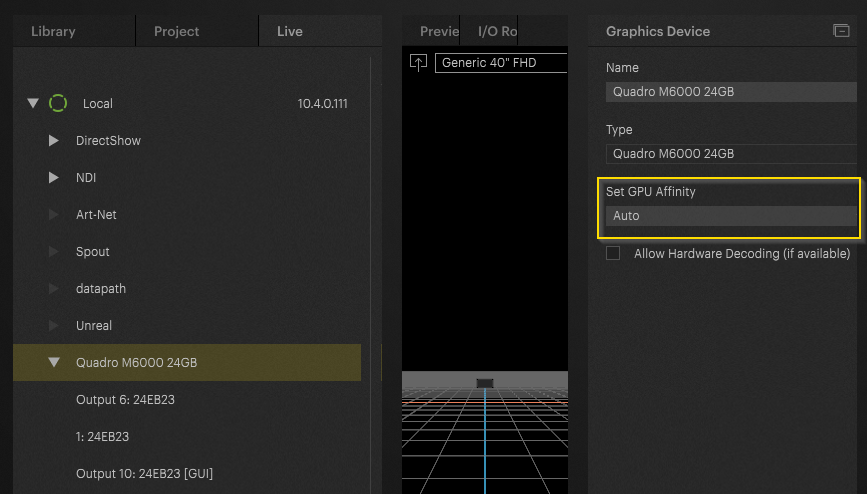
This feature allows you to select which GPU will receive the OpenGL commands. By choosing 'Auto,' the engine determines the appropriate GPU.
Selecting 'None' applies the default driver heuristics.
Alternatively, you can manually select GPU 0, 1, 2, or 3. This option is particularly useful in scenarios involving Mosaic setups across multiple GPUs.
For example, when rendering a triangle, the driver typically sends the commands to the GPU associated with the display where the window is currently visible, or to all GPUs, since the window can be moved to any monitor at any time.
Pixera 2.0.40 | 26. August 2024 | J.B.
 Contact Us
Contact Us


