Screen Presence
The Screen Presence defines how Pixera's render engine deals with layers overlapping or moving across different screens. There are three different options for the Screen Presence setting:
Home Screen: The layer will only be rendered on the selected Home Screen.
All Screens: The Layer can be rendered on all screens and projectable objects in the Workspace. This allows clips to be animated and move from one screen to another, or be scaled across multiple screens.
Screen Group: The layer will be rendered on all screens that are part of the same Screen Group.
A Layer's Screen Presence can be set in the following ways:
- Selecting the layer in the Layer Section of the Timeline to open its properties in the Inspector and selecting the desired setting from the dropbox menu under Screen Presence.
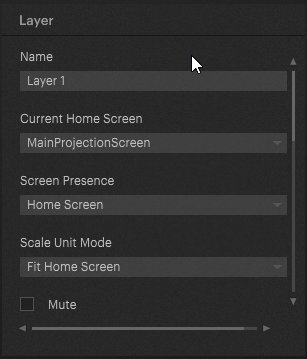
- Right-clicking the layer in the Layer Section of the Timeline and selecting the desired setting under Screen Presence in the context menu.
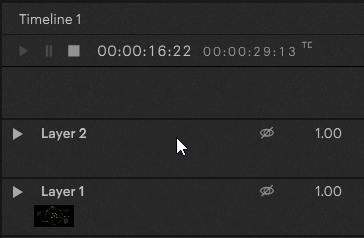
 Contact Us
Contact Us


