Send Trigger and Data to a given module/action via API
It is possible to access all Control modules from the API access points previously used for Json (both Json over tcp as well as over http are supported). The system first looks if the request can be served by the "old" API and, if not, attempts to resolve it via Control.
Due to the way Control represents parameters there is one major difference in how the Json needs to be constructed for those requests that expect parameters. In contrast to the named parameters of the Json RPC spec, Control parameters must be given in an array. See the screenshot below for a request/response example using a parameter array. We hope to offer named parameters in Control in the future to avoid the need for different invocation styles but it might take a while before we can prioritize that.
In addition the monitoring functionality that was part of the original Pixera API will be available to Control. The functions work as described in the API PDF except that monitoring events are received by connecting to the action Pixera.Utility.monitoringEvent(). The parameter to the action is a Json string that describes the event.
Example API call:
Send:
{"jsonrpc":"2.0", "id":19, "method":"NewModule.action1","params":[43.0, 12.0]}
Response:
{"id":19,"jsonrpc":"2.0","result":"triggered43.0, 12.0"}Inside the action:
return
"triggered"..val1..", "..val2"
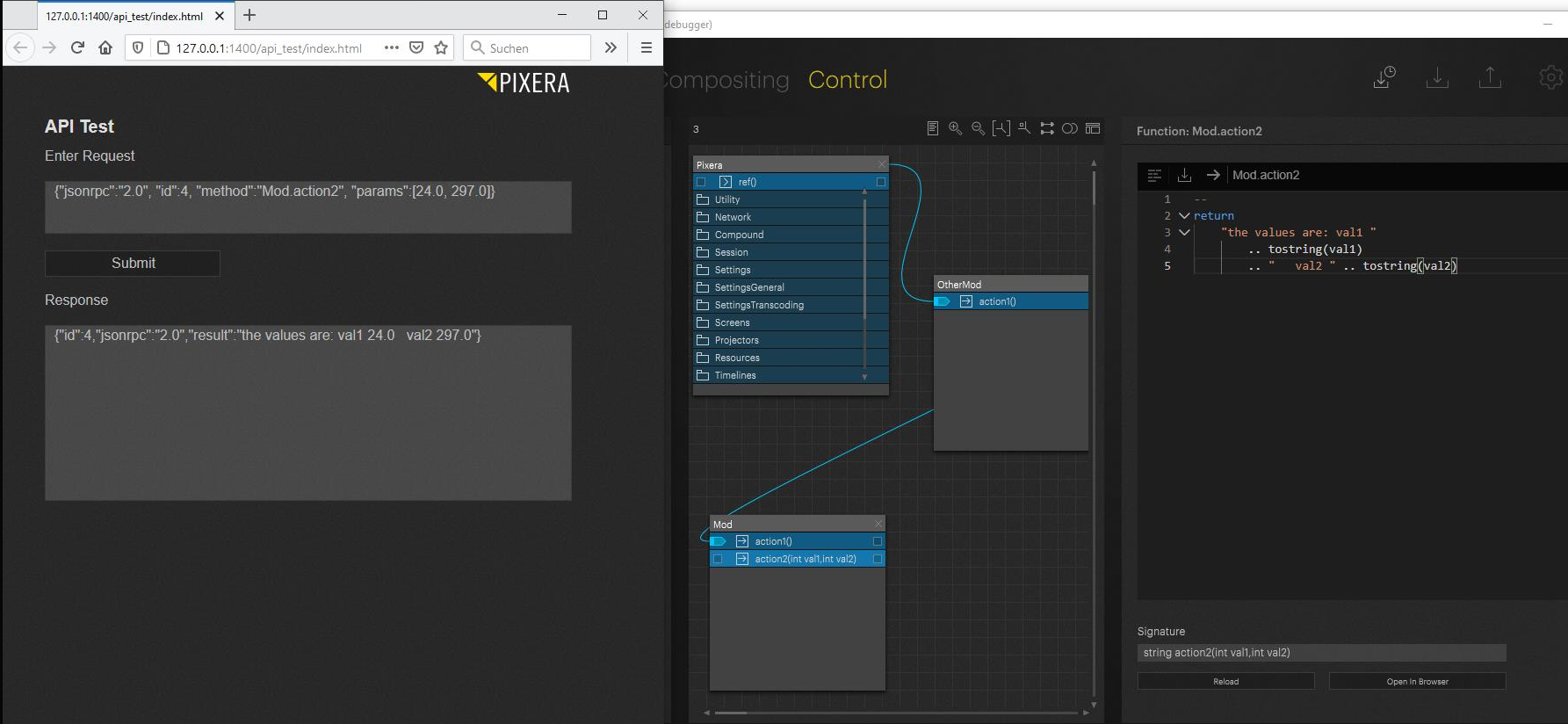
 Contact Us
Contact Us


