The API may change between versions, so it's always recommended to refer to the API documentation specific to the version you're using. This documentation is included with the installer and can be found at the following path:C:\Program Files\AV Stumpfl\Pixera\[[Version]]\data\api\docs
Those files are always generated according to the current state of the API
You can also navigate to this folder inside PIXERA:
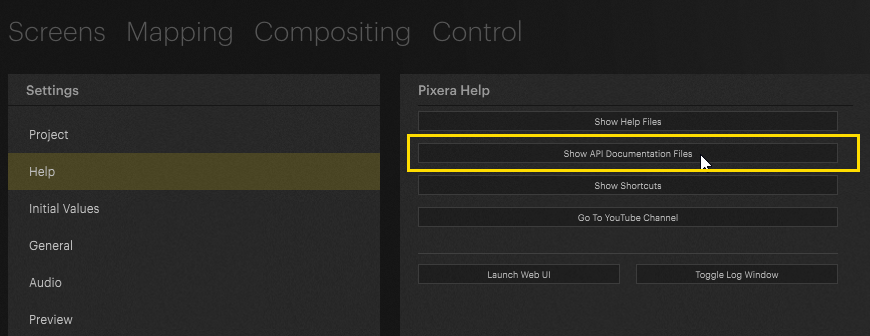
Particular attention should be given to the file pixera_api_documentation.html, which provides a combined overview of all available API interfaces we offer.
See also the current online version: API Commands
Warning
Currently, the external UDP and OSC connection does not offer the option to return values, this makes “get” commands not useful with this option. Please use TCP as preferred Option
Control Protocols
Besides the Native API, which provides direct access to many PIXERA features, there's also the option to use Control. Control operates independently of Native API connections and can be used to create custom integrations such as HTTP, MIDI, RSS, Serial, MQTT, and much more.
The main difference here is that the native API comes with virtually all functions available out of the box, whereas the control protocols are empty by default and require you to implement the functionality yourself. There are ready-made modules in Control that use the protocol but already provide the functionality supported by the device to be connected.
Rule of thumb:
- Control Pixera from external source→ Use Native API TCP (dl) suggested.
- Control an external device from inside Pixera → Use Control.
PIXERA 25.1 RC 2 | 17. May 2025 | J.B.
 Contact Us
Contact Us


