When working with several projectors on one projection surface, a so-called "softedge" can be created in the overlapping areas of the projectors.
This makes it possible to create a homogeneous image from several projectors.
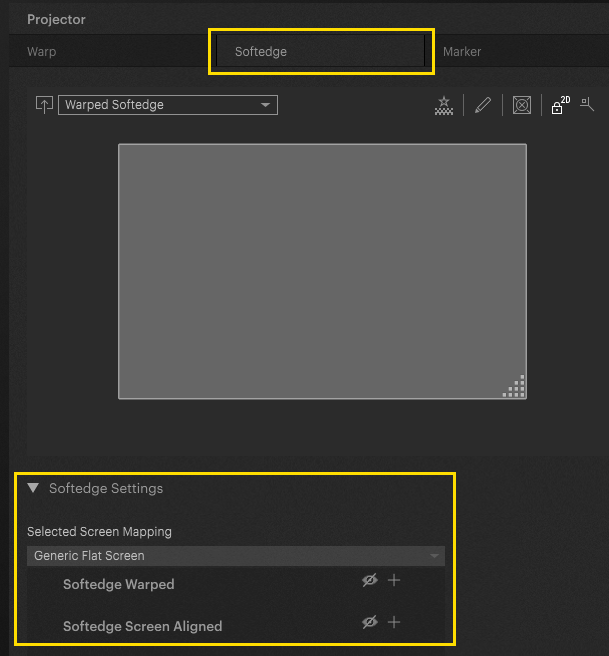
In Pixera, two types of softedges can be created for an optimal result. You can choose whether the softedge mask is affected by warping or not.
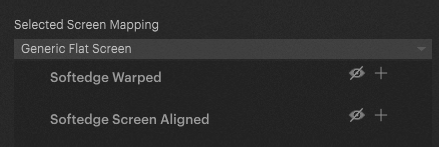
In order to adapt the softedges perfectly to the circumstances, there are the possibilities to change the shape, the gradient and the size of the softedge element.
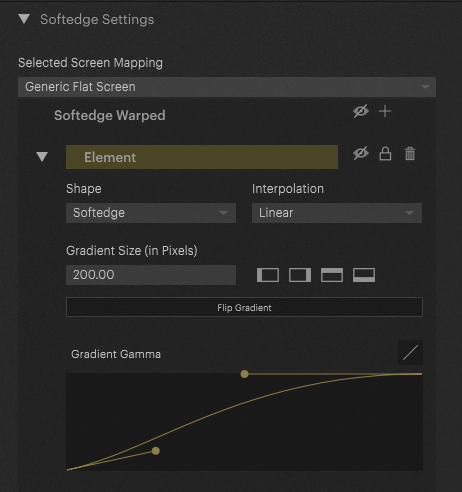
In addition to softedges, masks can also be created, for example to show no content in certain areas of the projection. For example, this can be used to mask out doors or windows in building projections.
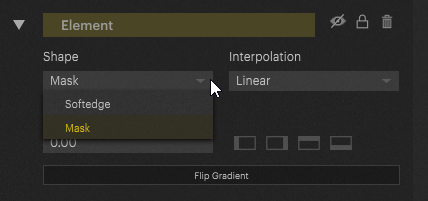
The following video shows the workflow how softedges and masks can be created and edited.
 Contact Us
Contact Us


