Description
The FileWatchfolder Module is designed to take files added to a folder on the system's drive and load them into PIXERA automatically.
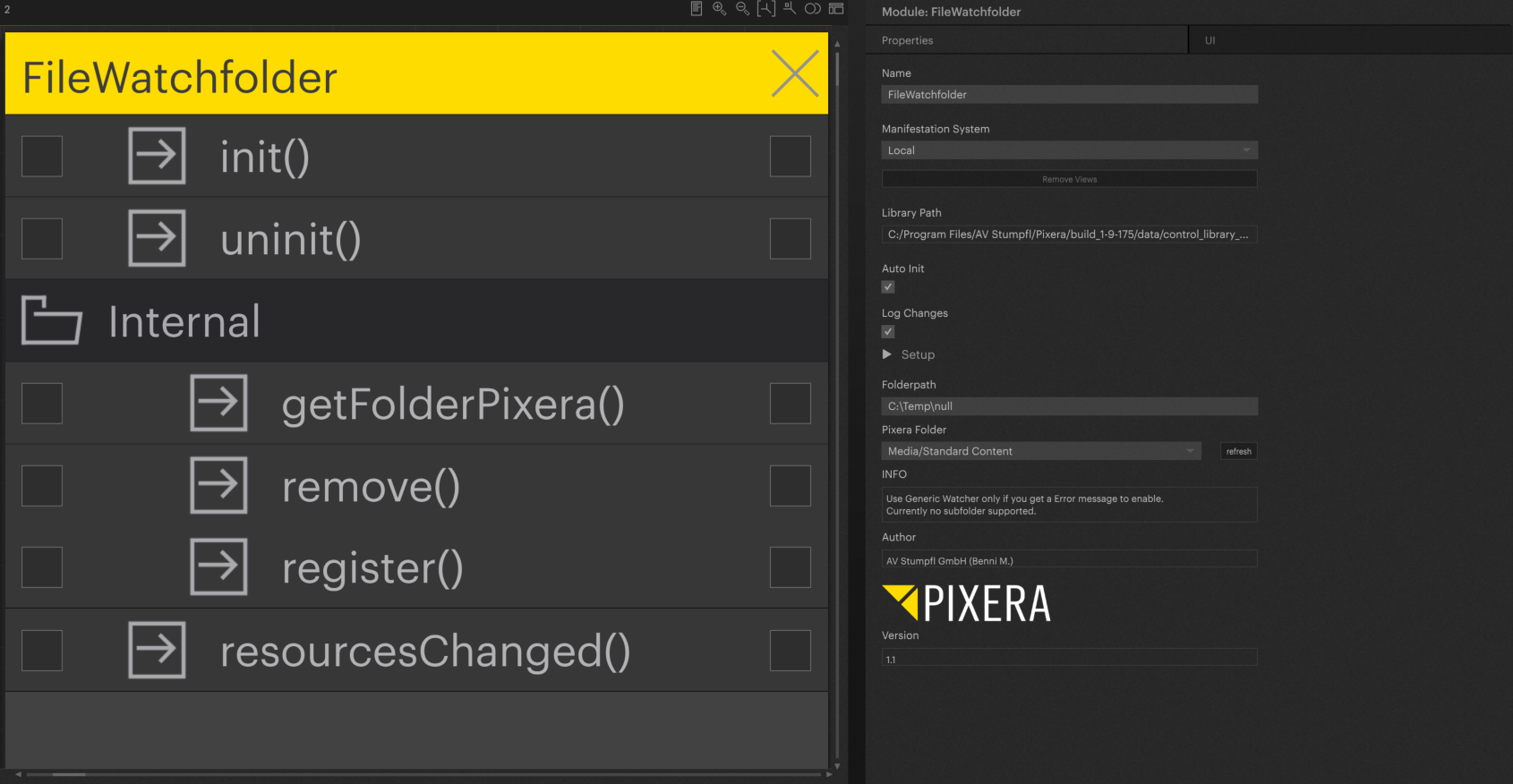
Usage
The Module can be used to automate adding files into PIXERA. All you have to do is move the files you want into a specific folder on whatever drive is pointed to, and the Module will pull in those files, creating resources for them.
These files can also be deleted from the Resources when the file is missing from the folder on the drive.
Procedure
In the Properties of the Module:
- Set if you want Resources to be removed if the related file on the drive is missing.
- Enter the “Folderpath” on your drive you want to be watched for changes.
- Select the PIXERA Folder you want the Resources to be saved into.
Init the Module, and files should now begin to load into the “Resources” tab of Compositing.
NOTE
The Module does not support subfolders on the drive, only files in the specified folder location will be loaded.
Data
Actions
Action |
Info |
Input |
Output |
|---|---|---|---|
| init | - | - | |
| uninit | - | - | |
| Internal | FOLDER | FOLDER | FOLDER |
| getFolderPixera | - | - | |
| remove | - | - | |
| register | - | - | |
| import | err (), dir (), type (), name (), name1 () | - | |
| resourcesChanged | - | - | |
| removeDeleted | val (), doSet (bool) | - | |
| blocked | This if for blocking the import during certain operations |
val (bool), doSet (bool) | result (bool) |
| blockBeforeNextCue | This action can be used to block import before cues. This can be conneceted with TimelineInfo module Countdown. Input format (string) HH:MM:SS:FF |
val (string) | - |
Parameters
Name |
Content |
Type Hint |
Options Source |
Options Action |
| Auto Init | FALSE | bool | [] | |
| Log Changes | FALSE | bool | [] | |
| Use Generic Watcher | FALSE | bool | [] | |
| Remove Deleted Resources | FALSE | bool | self.removeDeleted | |
| Folderpath | Insert your path here | string | [] | |
| Pixera Folder | Media/Standard Content | string | self.Internal.getFolderPixera | [] |
| Import Delay (Sec) | 1 | [] | ||
| Block before next Cue Time (Sec) | 8 | number | [] |
PIXERA 1.9.175 | 11 September 2023 | CL
 Contact Us
Contact Us


