How to trigger a cue on another Timeline
In our example, we have 2 timelines and set a play cue in "Timeline 2". If we click on this cue, then we see the options in the inspector. We can set a Cue in another Timeline in the point “Trigger Other Timeline”.
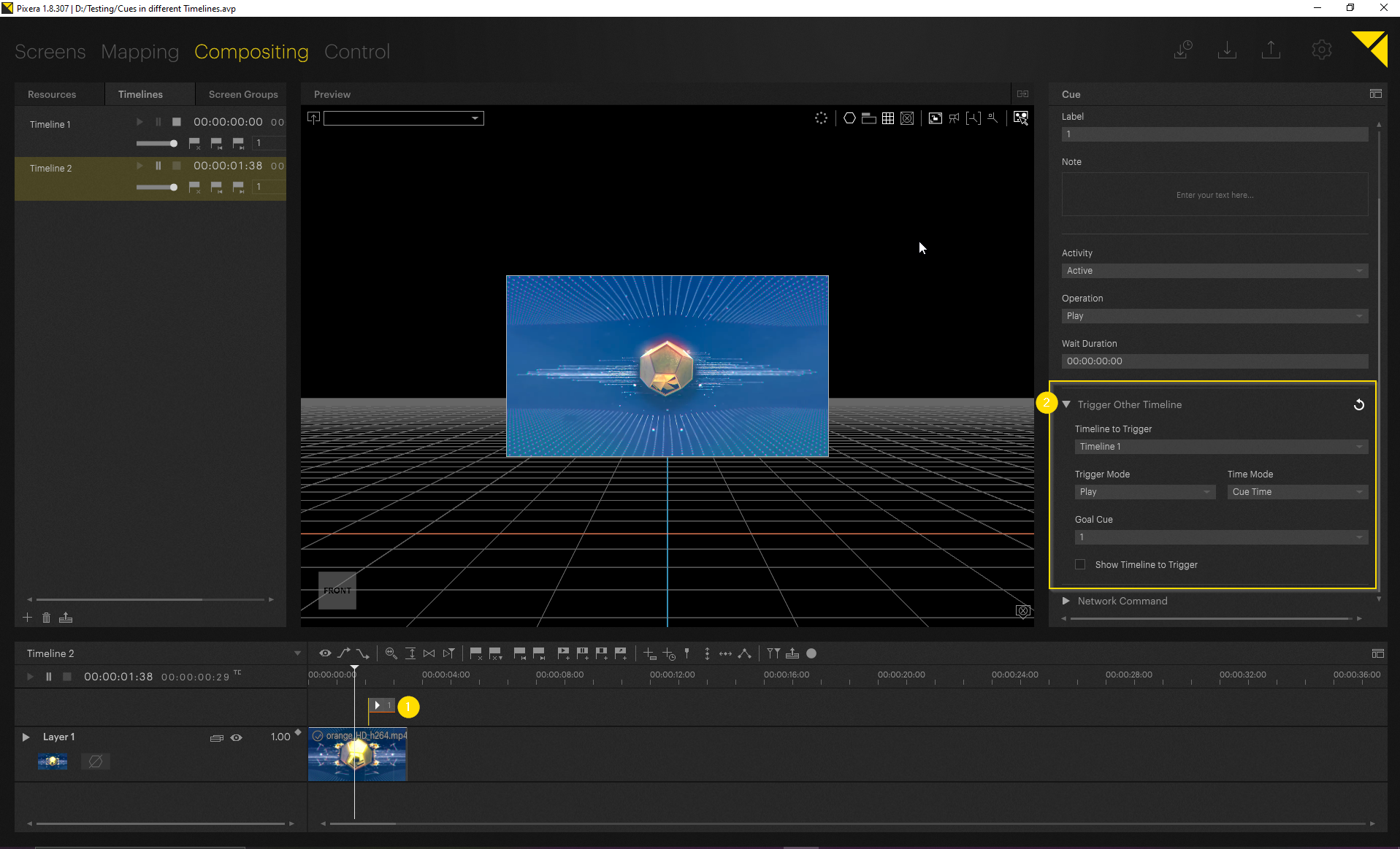
Here we can select several options. If we select Cue Time at "Time Mode" we can call the cue with name on the first timeline.
To do this, we must first set a cue on "Timeline 1" and name it. In my example, I name the cue "1".
If we now also check "Show Timeline to Trigger" the other timeline will also be shown in Pixera when the cue is triggered.
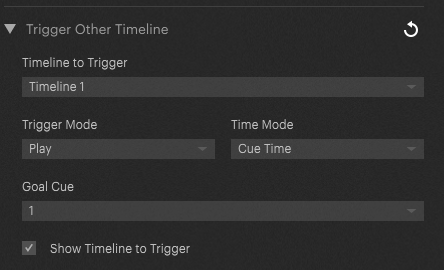
If we now start Timeline 2 and reach our play cue, the cue on timeline 1 will also be started.
Pixera 1.8.307 | 16. August 2023
 Contact Us
Contact Us


