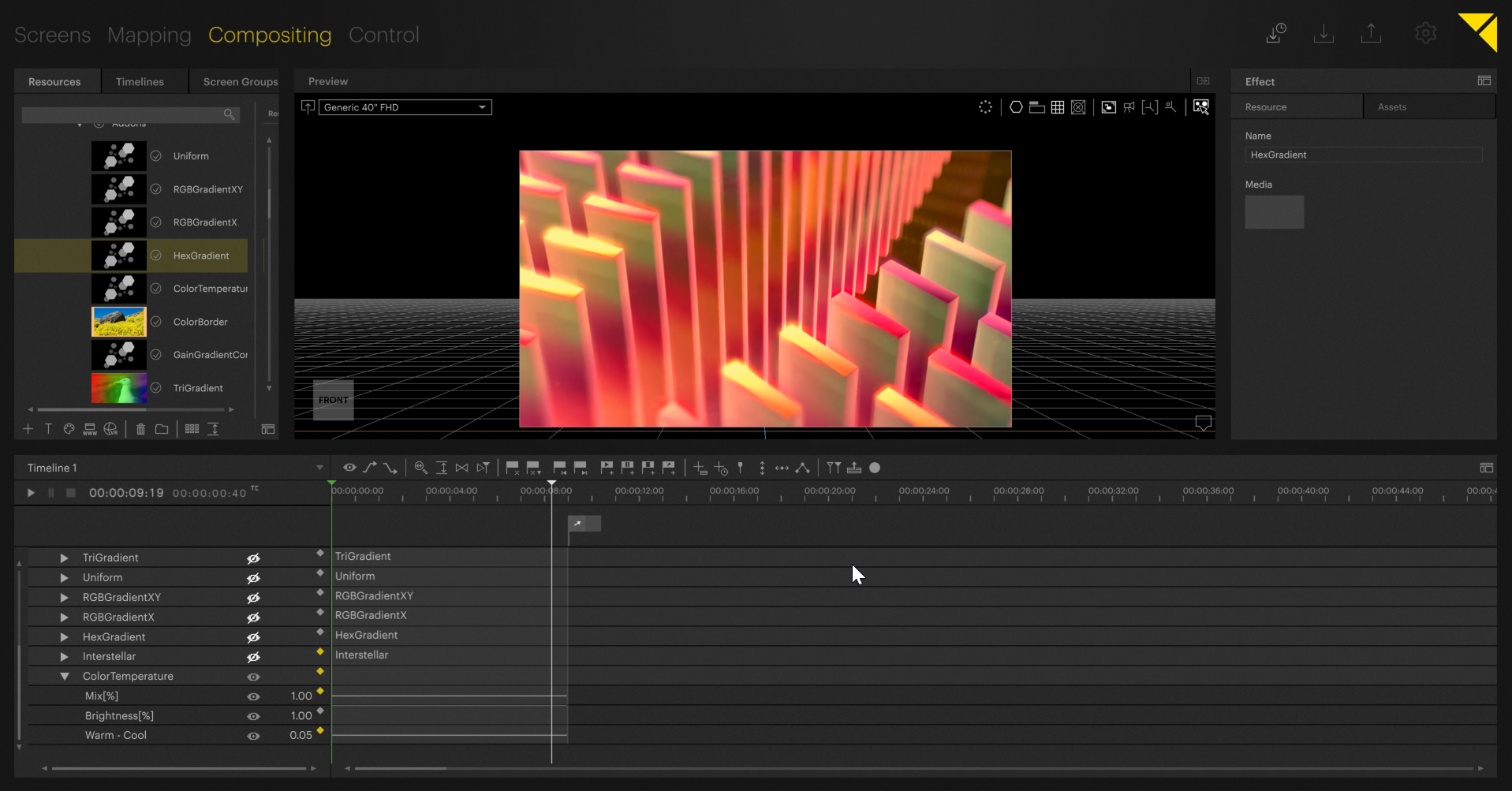
Description
The ColorTemperature.glsl effect allows the current media to be made cooler or warmer in its color spectrum. Can also change how bright the resulting image is in regard to its original brightness as well as how much it is mixed with the original media on the timeline.
Script
The struct contains all of the values that can be changed from the timeline directly in Pixera. The texture method is what runs to create the effect.
// Author: Cody Luketic
// Version: 6.0p
// Color temperature (sRGB) stuff
// Copyright (C) 2014 by Benjamin 'BeRo' Rosseaux
// Because the german law knows no public domain in the usual sense,
// this code is licensed under the CC0 license
// http://creativecommons.org/publicdomain/zero/1.0/
const float LuminancePreservationFactor = 1.0;
const float PI2 = 6.2831853071;
// Valid from 1000 to 40000 K (and additionally 0 for pure full white)
vec3 colorTemperatureToRGB(const in float temperature){
// Values from: http://blenderartists.org/forum/showthread.php?270332-OSL-Goodness&p=2268693&viewfull=1#post2268693
mat3 m = (temperature <= 6500.0) ? mat3(vec3(0.0, -2902.1955373783176, -8257.7997278925690),
vec3(0.0, 1669.5803561666639, 2575.2827530017594),
vec3(1.0, 1.3302673723350029, 1.8993753891711275)) :
mat3(vec3(1745.0425298314172, 1216.6168361476490, -8257.7997278925690),
vec3(-2666.3474220535695, -2173.1012343082230, 2575.2827530017594),
vec3(0.55995389139931482, 0.70381203140554553, 1.8993753891711275));
return mix(clamp(vec3(m[0] / (vec3(clamp(temperature, 1000.0, 40000.0)) + m[1]) + m[2]), vec3(0.0), vec3(1.0)), vec3(1.0), smoothstep(1000.0, 0.0, temperature));
}
//@implements: sampler2D
struct ColorTemperature {
sampler2D sampler;
//@ label: "Mix[%]", editor: range, min: 0, max: 1, range_min: 0, range_max: 1, range_default: 0.5
float mix;
//@ label: "Kelvin Preset", editor: enum, enum_default: 0, values: "No_Preset, Candle_1800K, Sunrise_Sunset_2500K, Tungsten_3000K, Morning_3500K, Moonlight_4000K, Midday_5500K, Cloudy_6500K, Shade_7000K, Clear_Sky_10000K"
int idKelvinPreset;
//@ label: "Kelvin", editor: range, min: 1000, max: 10000, range_min: 1000, range_max: 10000, range_default: 1000
float kelvin;
//@ label: "Brightness[%]", editor: range, min: 0, max: 1, range_min: 0, range_max: 1, range_default: 1
float luminancePreservationFactor;
};
vec4 texture(ColorTemperature s, vec2 tex_coords) {
vec3 inColor = texture(s.sampler, tex_coords).xyz;
vec3 outColor = mix(inColor, inColor * colorTemperatureToRGB(s.kelvin), s.mix);
switch(s.idKelvinPreset) {
case 0:
break;
case 1:
outColor = mix(inColor, inColor * colorTemperatureToRGB(1800.0), s.mix);
break;
case 2:
outColor = mix(inColor, inColor * colorTemperatureToRGB(2500.0), s.mix);
break;
case 3:
outColor = mix(inColor, inColor * colorTemperatureToRGB(3000.0), s.mix);
break;
case 4:
outColor = mix(inColor, inColor * colorTemperatureToRGB(3500.0), s.mix);
break;
case 5:
outColor = mix(inColor, inColor * colorTemperatureToRGB(4000.0), s.mix);
break;
case 6:
outColor = mix(inColor, inColor * colorTemperatureToRGB(5500.0), s.mix);
break;
case 7:
outColor = mix(inColor, inColor * colorTemperatureToRGB(6500.0), s.mix);
break;
case 8:
outColor = mix(inColor, inColor * colorTemperatureToRGB(7000.0), s.mix);
break;
case 9:
outColor = mix(inColor, inColor * colorTemperatureToRGB(10000.0), s.mix);
break;
default:
outColor = vec3(1.0);
break;
}
outColor *= mix(1.0, dot(inColor, vec3(0.2126, 0.7152, 0.0722)) / max(dot(outColor, vec3(0.2126, 0.7152, 0.0722)), 1e-5), s.luminancePreservationFactor);
return vec4(outColor, 1.0);
}
See Also
- Effects
- Managing Effects
- Effect Guide
- Layer Mapping Effects
- GLSL Shader for Pixera
- Shadertoy to Pixera GLSL Tutorial
Pixera 1.9.221 | 31. September 2023
 Contact Us
Contact Us


