This module is one of the most useful tools in Pixera! It is creating a action for all cues on your Timeline, afterwards you can connect your cues in the Control node system.
CueAppliedActions Module
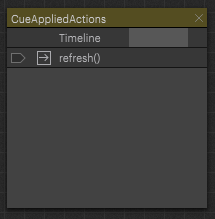
Use:
Warning
The cues need to have a name for this to work, also there must be no number in the first letter of the name
You enter the Timeline name in the Timeline action and run the action refresh(), this will generate an action for each cue on the Timeline.
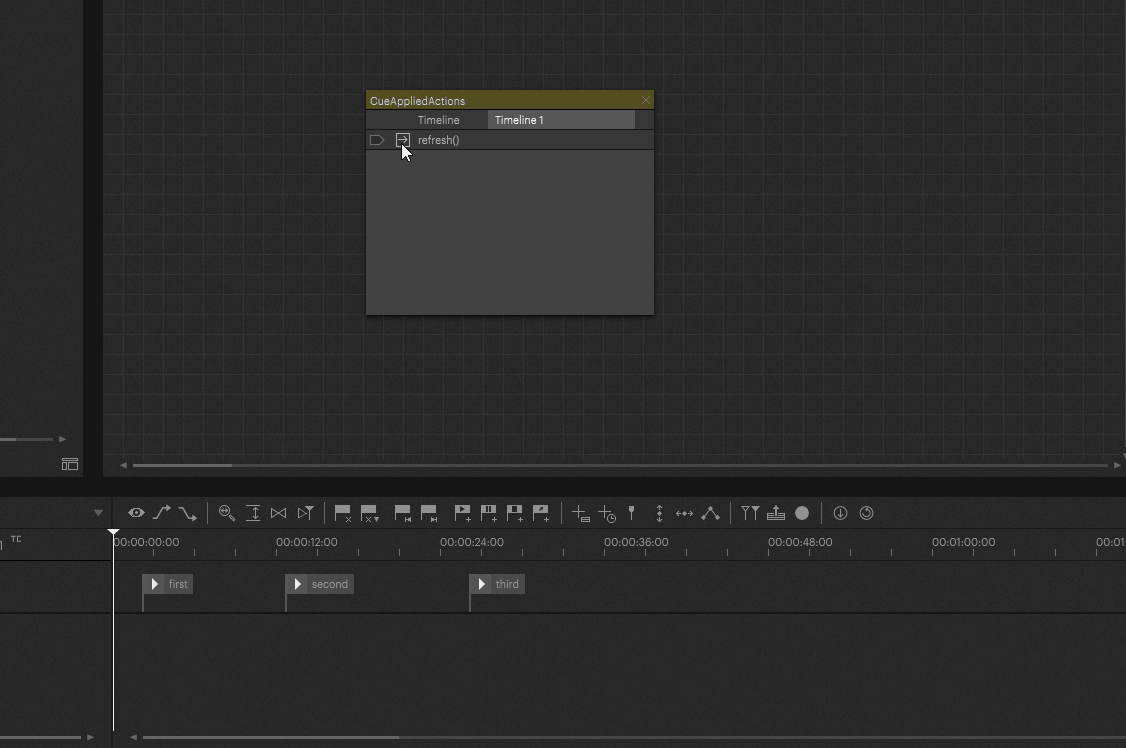
Afterwards you can connect the Cues in the Node system, the action will be triggered if the cue is triggered.
Functions
| Action | Info | Input | Output |
| Timeline | Function to enter Timeline name | - | - |
| refresh | Generate action for each cue | - | - |
Pixera 1.9.153 | 10. October 2023
 Contact Us
Contact Us


