- Download the software for the Loupdeck:
Loupedeck Software - Download
- Create an account at Loupdeck to be able to install plugins.
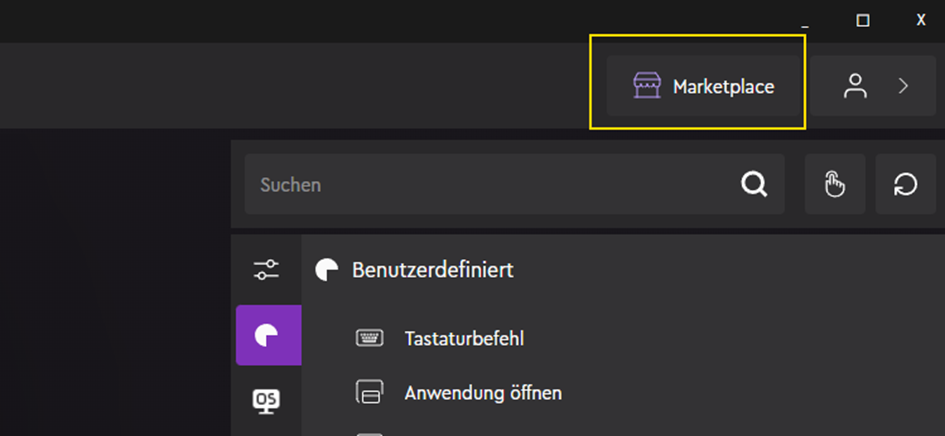
- Open the Loupdeck software and click on “Marketplace”
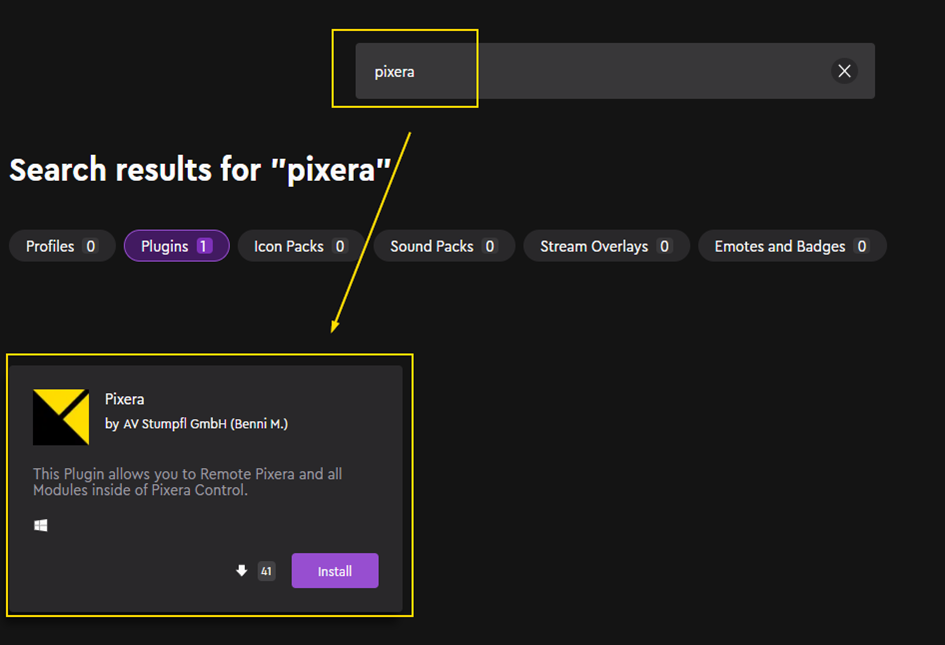
- Search the market for "Pixera" and install the suggested plugin.
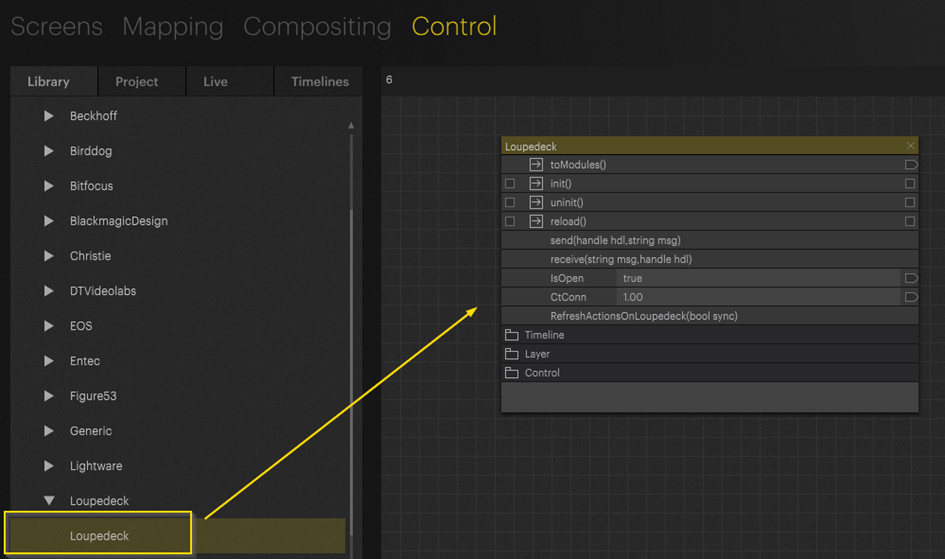
- Open Pixera and drag the driver module "Loupdeck" into the workspace in Control.
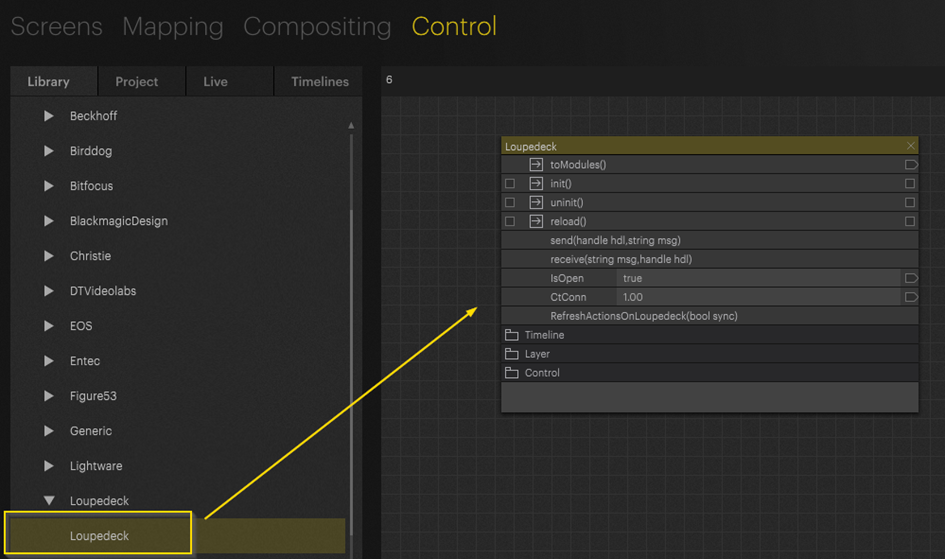
The module connects automatically.
- In the Loupdeck software, the Pixera plugin can now be selected and reconfigured.
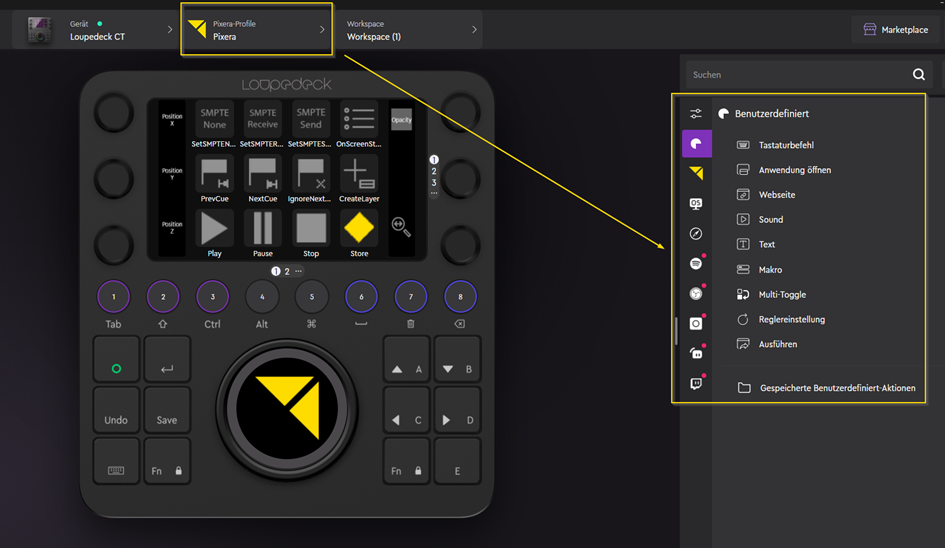
NOTE:
To change the rotation or position of a layer, it must be selected in Pixera beforehand!
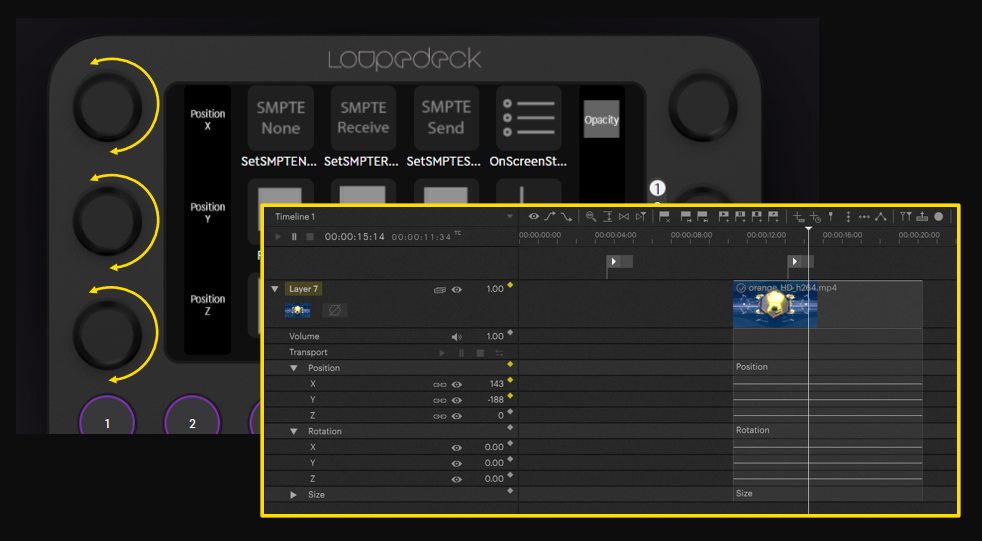
 Contact Us
Contact Us


